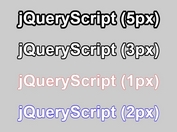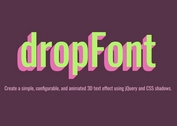Airport Flight Board Text Effect with jQuery - flightboard
| File Size: | 79.1 KB |
|---|---|
| Views Total: | 21400 |
| Last Update: | |
| Publish Date: | |
| Official Website: | Go to website |
| License: | MIT |
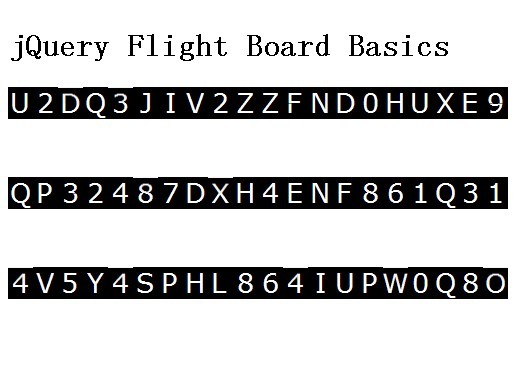
flightboard is an extremely simple and easy jQuery text effect plugin that displays text in a circle like airport flight board animation effect.
You might also like:
Basic Usage:
1. Include jQuery library and jQuery flightboard plugin on the page
<script type="text/javascript" src="http://ajax.googleapis.com/ajax/libs/jquery/1.9.1/jquery.min.js"></script> <script type="text/javascript" src="jquery.flightboard.js"></script>
2. Markup
<div id="basicBoard"></div>
3. The javascript
<script type="text/javascript">
$(function () {
$('#basicBoard').flightboard({messages: ['FIRST MESSAGE', 'SECOND MESSAGE'],
lettersImage: 'flightBoardLarge.png',
shadingImages: ['flightBoardHigh.png', 'flightBoardShad.png']});
});
</script>
4. Options
$(selector).flightboard({
lettersImage: 'img/flightBoardLarge.png', // Amalgamated image for letters background
lettersSize: [25, 34], // Width and height of individual letters
lettersSeq: ' ABCDEFGHIJKLMNOPQRSTUVWXYZ0123456789', // Positioning of letters within image
messages: ['SEE THE FLIGHT BOARD', 'CHANGE MESSAGES'], // Messages to display
maxLength: 20, // Maximum length of flight board
flips: [3, 5], // Number of flips before new value,
// may be an array with minimum and maximum flips
sequential: false, // True to step through all letters, false for random ones
speed: 500, // Time taken (milliseconds) for a single transition
repeat: true, // True to automatically trigger a new transition after a pause
pause: 2000, // Time (milliseconds) between transitions
selection: 'forward', // How to choose the next item to show:
// 'forward', 'backward', 'random'
shading: true, // True to add shading effects, false for no effects
opacity: 0.5, // Maximum opacity (0.0 - 1.0) for highlights and shadows
// Locations of the highlight/shadow images for IE
shadingImages: ['img/flightBoardHigh.png', 'img/flightBoardShad.png'],
beforeFlip: null, // Callback before flipping
afterFlip: null // Callback after flipping
});
$.flightboard.setDefaults(options) // Change global settings
$(selector).flightboard('option', options) // Change settings
$(selector).flightboard('option', name, value) // Change one setting
$(selector).flightboard('option', name) // Retrieve a setting value
$(selector).flightboard('destroy') // Remove flight board
$(selector).flightboard('stop') // Stop automatic flipping
$(selector).flightboard('start') // Start automatic flipping
$(selector).flightboard('flip', next) // Flip to next message
$(selector).flightboard('current') // Retrieve current message
$(selector).flightboard('next') // Retrieve next message
Change log:
v2.0.0 (2014-03-29)
- update.
This awesome jQuery plugin is developed by kbwood. For more Advanced Usages, please check the demo page or visit the official website.