Easy jQuery Markdown Editor with Instant Preview - mdejs
| File Size: | 186 KB |
|---|---|
| Views Total: | 4823 |
| Last Update: | |
| Publish Date: | |
| Official Website: | Go to website |
| License: | MIT |
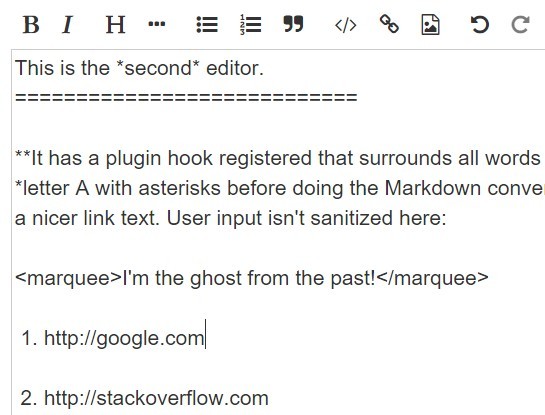
mdejs.js is an easy-to-use jQuery plugin used to create a clean, WYSIWYG-style markdown editor with instant preview on the webpage.
Dependencies:
- Bootstrap 3's stylesheet for basic styles.
- Font Awesome 4 for editor icons.
- Showdown.js for converting markdown to html.
- jQuery JavaScript library.
Installation:
# NPM $ npm install mdejs --save # Bower $ bower install mdejs --save
How to use it:
1. Include jQuery JavaScript library and other required resources on the web page.
<link rel="stylesheet" href="/path/to/bootstrap.min.css"> <link rel="stylesheet" href="/path/to/font-awesome.min.css"> <script src="/path/to/jquery.min.js"></script> <script src="/path/to/showdown.js"></script>
2. Include the jQuery mdejs.js plugin after jQuery library.
<script src="/path/to/mdejs.js"></script>
3. Create a textarea element for the markdown editor.
<textarea class="mde-input demo" id="markdown-editor"> ... </textarea>
4. Create an empty container for the preview area.
<div class="preview"></div>
5. Call the function to convert the textarea into a markdown editor.
$('.demo').mdejs({
preview_class : 'preview'
});
6. Options and defaults.
textColor: "#000",
toolbars: [
{
panels: [
{
buttons : [
{
name : "bold",
hotkey: "b",
icon: "fa fa-bold",
css_class : "",
action: "doBold"
},
{
name : "italic",
hotkey: "i",
icon: "fa fa-italic",
css_class : "",
action: "doItalic"
}
]
},
{
buttons : [
{
name : "heading",
hotkey: "h",
icon: "fa fa-header",
css_class : "",
action: "doHeading"
},
{
name : "hr",
hotkey: "r",
icon: "fa fa-ellipsis-h",
css_class : "",
action: "doHorizontalRule"
}
]
},
{
buttons : [
{
name : "ulist",
hotkey: "u",
icon: "fa fa-list-ul",
css_class : "",
action: "doUlList"
},
{
name : "olist",
hotkey: "o",
icon: "fa fa-list-ol",
css_class : "",
action: "doOlList"
},
{
name : "quote",
hotkey: "q",
icon: "fa fa-quote-right",
css_class : "",
action: "doBlockquote"
}
]
},
{
buttons: [
{
name : "code",
hotkey: "k",
icon: "fa fa-code",
css_class : "",
action: "doCode"
},
{
name : "link",
hotkey: "l",
icon: "fa fa-link",
css_class : "",
action: "doLink"
},
{
name : "image",
hotkey: "g",
icon: "fa fa-file-image-o",
css_class : "",
action: "doImage"
}
]
},
{
buttons: [
{
name : "undo",
hotkey: "z",
icon: "fa fa-undo",
css_class : "",
action: null,
execute: function (manager) {
return manager.undo();
}
},
{
name : "redo",
icon: "fa fa-repeat",
css_class : "",
action: null,
execute: function (manager) {
return manager.redo();
}
}
]
}
]
}
],
lang: {
bold: "Bold",
boldexample: "Bold Text",
italic: "Italic",
italicexample: "Italic Text",
link: "Link",
linkdescription: "Insert A Link",
linkdialog: "<p><b>Insert A Link</b></p><p>https://www.jqueryscript.net/ \"Link Title\"</p>",
quote: "Quote",
quoteexample: "Quote Text",
code: "Code",
codeexample: "Source Code",
image: "Image",
imagedescription: "Insert An Image",
imagedialog: "<p><b>Insert An Image</b></p><p>http://example.com/images/diagram.jpg \"Image Description\"</p>",
olist: "Ordered List",
ulist: "Unordered List",
litem: "List Item",
heading: "Heading h1/h2",
headingexample: "Heading",
hr: "Horizontal Line",
undo: "Undo — " + (ua.isWin ? 'Ctrl+Z' : '⌘Z'),
redo: "Redo — " + (ua.isWin ? 'Ctrl+Y' : '⇧⌘Z'),
help: "Help"
}
Change logs:
2018-01-23
- Fixes for npm module
- Update deps
2016-02-04
- Some functions are replaced by similar from jquery
2016-02-03
- new dialog using Bootstrap
This awesome jQuery plugin is developed by meniam. For more Advanced Usages, please check the demo page or visit the official website.










