Create Interactive Gooey Effects In jQuery - Wobble Window
| File Size: | 24.1 KB |
|---|---|
| Views Total: | 2733 |
| Last Update: | |
| Publish Date: | |
| Official Website: | Go to website |
| License: | MIT |
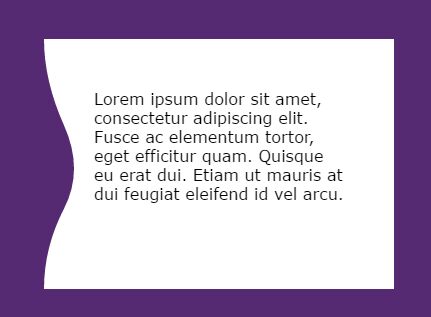
Wobble Window is a fancy jQuery plugin that helps you create a cool, interactive, configurable, HTML5 canvas based gooey effect when the mouse moves in/out a specified element.
How to use it:
1. Load the latest version of jQuery library and the jQuery Wobble Window plugin's script in the html file.
<script src="//code.jquery.com/jquery-3.2.0.slim.min.js"></script> <script src='js/jquery.wobblewindow.min.js'></script>
2. Initialize the plugin on the target container element and done.
$('#element').wobbleWindow();
3. Possible plugin options with default values.
$('#element').wobbleWindow({
// window name
name: 'window_1',
// depth
depth: 1,
// x/y offsets of the div
offsetX: 0,
offsetY: 0,
// method points follow the mouse
moveTypeIn: 'move',
// method points go back to init position
moveTypeOut: 'wobble',
// options for the wobble effect
wobbleFactor: 0.9
wobbleSpeed: 0.1,
moveSpeed: 3,
// line width
lineWidth: 1,
// line color
lineColor: '',
// body color
bodyColor: '#FFF',
// number of x/y points
numberOfXPoints: 7,
numberOfYPoints: 5,//quantity of points vertical. must be an odd int
// enable/disable movement directions
movementLeft: true,
movementRight: true,
movementTop: true,
movementBottom: true,
// debug mode
debug: false
});
Change log:
2017-04-07
- JS update.
- Added more examples.
About Author:
Author: Niklas Knaack
Website: http://blog.niklasknaack.de/2017/04/wobble-window-jquery-plugin.html
This awesome jQuery plugin is developed by NiklasKnaack. For more Advanced Usages, please check the demo page or visit the official website.





