Enable Win8 Metro Interfaces Easily - Metro.js
| File Size: | 502 KB |
|---|---|
| Views Total: | 5375 |
| Last Update: | |
| Publish Date: | |
| Official Website: | Go to website |
| License: | MIT |
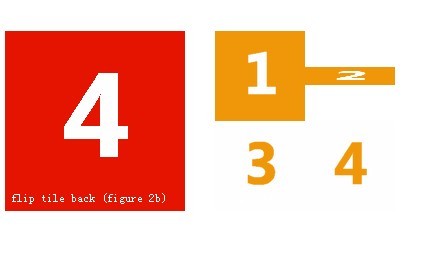
Metro.js is a jQuery Plugin that helps you create windows8 Metro Style Interfaces with Live Tiles, the Application Bar and Theming easily.
Basic Usage:
1. Include jQuery Library and Metro.js
<script src="//ajax.googleapis.com/ajax/libs/jquery/1.8.3/jquery.js"></script> <script src="MetroJs.js"></script>
2. Include Metro.js CSS
<link href="MetroJs.css" rel="stylesheet" type="text/css" />
3. Markup
<!-- Apply blue theme as default for all tiles --> <div id="tiles" class="blue"> <!-- Sliding Tile that shows 100% of the back tile every 3 seconds --> <div class="live-tile" data-stops="100%" data-speed="750" data-delay="3000"> <span class="tile-title">slide tile (figure 2a)</span> <div><img src="images/sample/1tw.gif" alt="1" /></div> <div><img src="images/sample/2t.gif" alt="2" /></div> </div> <!-- Red Flip Tile that flips every 4 seconds --> <div class="red live-tile" data-mode="flip" data-delay="4000"> <div> <img src="images/sample/3tw.gif" alt="3" /> <a class="tile-title">flip tile front (figure 2b)</a> </div> <div> <img src="images/sample/4tw.gif" alt="4" /> <a class="tile-title">flip tile back (figure 2b)</a> </div> </div> <!-- Mango Flip List that triggers every 3 seconds --> <div class="mango list-tile"> <span class="tile-title">flip list (figure 2c)</span> <ul class="flip-list fourTiles" data-mode="flip-list" data-delay="3000"> <li> <div><img src="images/sample/1t.gif" alt="1" /></div> <div><img src="images/sample/1tw.gif" alt="1" /></div> </li> <li> <div><img src="images/sample/2t.gif" alt="2" /></div> <div><img src="images/sample/2tw.gif" alt="2" /></div> </li> <li> <div><img src="images/sample/3t.gif" alt="3" /></div> <div><img src="images/sample/3tw.gif" alt="3" /></div> </li> <li data-direction="horizontal"> <div><img src="images/sample/4t.gif" alt="4" /></div> <div><img src="images/sample/4tw.gif" alt="4" /></div> </li> </ul> </div> <!-- Green Static Tile --> <div class="green live-tile exclude"> <span class="tile-title">static tile (figure 2d)</span> <p>Static tiles can take advantage of theming too!</p> </div> </div>
4. Call the plugin
<script type="text/javascript">
// apply regular slide universally unless .exclude class is applied
// NOTE: The default options for each liveTile are being pulled from the 'data-' attributes
$(".live-tile, .flip-list").not(".exclude").liveTile();
</script>
Change log:
v0.9.7 (2013-07-01)
- box-sizing:border-box added to tile and tile-face
This awesome jQuery plugin is developed by drewgreenwell. For more Advanced Usages, please check the demo page or visit the official website.





