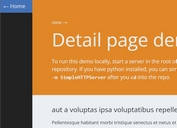Full Page Transitions with jQuery and CSS3 - cssPageTransitions
| File Size: | 147 KB |
|---|---|
| Views Total: | 3403 |
| Last Update: | |
| Publish Date: | |
| Official Website: | Go to website |
| License: | MIT |

cssPageTransitions is a jQuery plugin which utilizes AJAX method and CSS3 animations to create smooth transition effects as you jump to other web pages.
See also:
Basic usage:
1. Include the jQuery cssPageTransiitons plugin after jQuery JavaScript library as follow:
<script src="//code.jquery.com/jquery-2.1.4.js"></script> <script src="jquery.cssPageTransitions.js"></script>
2. Add custom CSS3 animations for the page transitions.
@keyframes
prev-movein { from {
transform: translate3d(-100%, 0, 0);
opacity: 0.5;
}
to {
transform: translate3d(0, 0, 0);
opacity: 1;
}
}
@keyframes
prev-moveout { from {
transform: translate3d(0, 0, 0);
opacity: 1;
}
to {
transform: translate3d(100%, 0, 0);
opacity: 0.25;
}
}
@keyframes
next-movein { from {
transform: translate3d(100%, 0, 0);
opacity: 0.5;
}
to {
transform: translate3d(0, 0, 0);
opacity: 1;
}
}
@keyframes
next-moveout { from {
transform: translate3d(0, 0, 0);
opacity: 1;
}
to {
transform: translate3d(-100%, 0, 0);
opacity: 0.25;
}
}
.is-movein-left, .is-movein-right, .is-moveout-left, .is-moveout-right {
backface-visibility: hidden;
top: 0;
left: 0;
position: absolute;
width: 100%;
}
.is-movein-left { animation: prev-movein 0.5s cubic-bezier(0.445, 0.05, 0.55, 0.95); }
.is-moveout-left {
animation: prev-moveout 0.5s cubic-bezier(0.445, 0.05, 0.55, 0.95);
animation-fill-mode: forwards;
}
.is-movein-right { animation: next-movein 0.5s cubic-bezier(0.445, 0.05, 0.55, 0.95); }
.is-moveout-right {
animation: next-moveout 0.5s cubic-bezier(0.445, 0.05, 0.55, 0.95);
animation-fill-mode: forwards;
}
3. Create a link pointing to the next page.
<a href="page2.html" class="next">Next Article</a>
4. Add page transitions to the next link.
$('.next').cssPageTransitions( {
elementsOut: 'article',
classOut: 'is-moveout-right',
classIn: 'is-movein-right',
animationEnded: function() {
$('.is-moveout-right').remove();
registerCssTransitions();
}
});
5. Initialize the plugin.
$( document ).ready(function() {
registerCssTransitions();
});
6. Available options.
// Where the url to be loaded resides urlAttr: 'href', // Allow external urls externalUrl: false, // what element should be replaced with the newly loaded content elementsOut: 'article', // what elements of the newly loaded page to replace with. elementsIn: 'article', // What class to add to objects that are to be replaced classOut: '.is-moveout', // What class to add to objects that will enter the page classIn: '.is-movein', // Auto align new elements to the top of the window. alignWithPrevious: true, // Disable scrolling events while transitioning. scrollDisable: true, // Update the browser displayed url. updateUrl: true, // Callbacks onLoaded: function() {}, onClicked: function() {}, animationEnded: function() {}, onErrorLoading: function() {}
Change logs:
2015-09-02
- better selector for animationEnd target
2015-09-01
- various optimizations
- Disables mobile scrolling during transitions
2015-08-28
- height edjustment after transition
2015-08-14
- Fixed back button in chrome
2015-08-13
- Added onClicked function support and fixed safari page refresh bug
This awesome jQuery plugin is developed by erikfriberg. For more Advanced Usages, please check the demo page or visit the official website.