Lightweight Interactive Parallax Effect - SimpleParallax.js
| File Size: | 8.65 KB |
|---|---|
| Views Total: | 2458 |
| Last Update: | |
| Publish Date: | |
| Official Website: | Go to website |
| License: | MIT |
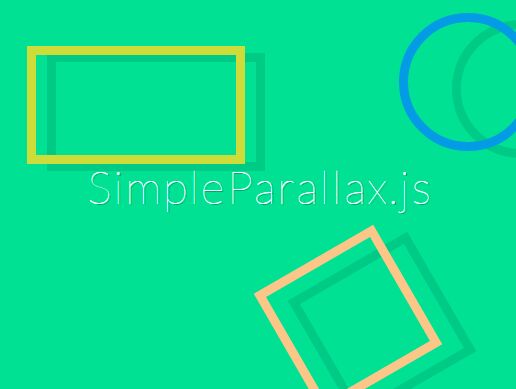
SimpleParallax.js is a lightweight jQuery plugin that applies smooth, fast, interactive, requestAnimationFrame powered Parallax effects to absolute positioned elements when mouse moving.
How to use it:
1. Load the latest version of jQuery library and the SimpleParallax.js script in your html document.
<script src="//code.jquery.com/jquery-3.2.1.slim.min.js"></script> <script src="js/simpleParallax.min.js"></script>
2. Add your parallax items a container and config the parallax effects for each item using the following data attributes:
<div class="parallax"
data-parallax-axis="both"
data-parallax-scope="global"
data-parallax-detect="mouseover">
<div class="parallax__item" data-parallax-depth="10">
Parallax Item 1
</div>
<div class="parallax__item" data-parallax-depth="3">
Parallax Item 2
</div>
<div class="parallax__item" data-parallax-depth="5">
Parallax Item 3
</div>
</div>
3. Make the parallax items absolute positioned in the CSS.
.parallax {
position: relative;
width: 100%;
height: 100%
}
.parallax__item {
position: absolute;
width: 100%;
top: 0;
left: 0
}
4. That's it. All available data attributes to config the parallax effects.
- data-parallax-scope: the scope/region covered by the parallax effect
- data-parallax-axis: the direction affected by the parallax effect
- data-parallax-detect: the event that triggers the effect
- data-parallax-max-shift: maximum shift in both directions of the elements
- parallax-depth: the depth of an item
- parallax-offset-x: the offset of an item in pixels along the x axis
- parallax-offset-y: the offset of an item in pixels along the y axis
This awesome jQuery plugin is developed by alexprut. For more Advanced Usages, please check the demo page or visit the official website.











