Simple And Small Parallax Plugin For Background Images - slimParallax
| File Size: | 14.8 KB |
|---|---|
| Views Total: | 830 |
| Last Update: | |
| Publish Date: | |
| Official Website: | Go to website |
| License: | MIT |
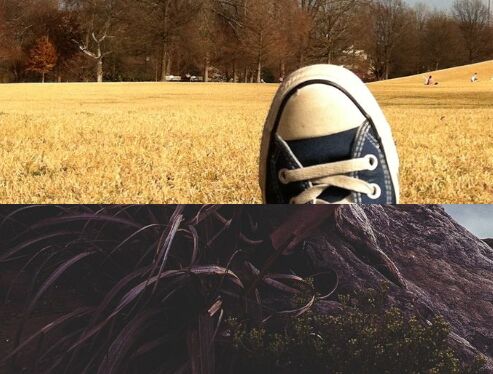
slimParallax is a simple, lightweight jQuery plugin to create responsive smooth parallax scroll effect on background images that auto update on window resize & scroll.
How to use it:
1. Add a background image to your parallax container.
<div class="example parallaxContainer">
<div class="container">
Any Content Here
</div>
</div>
.example {
background-image: url(bg.jpg);
}
2. Apply a fixed height to the parallax container and make the background image position fixed.
.parallaxContainer {
background-repeat: no-repeat;
background-size: cover;
background-attachment: fixed;
height: 400px;
}
3. Insert jQuery JavaScript library and the jQuery slimParallax plugin's script into the html page.
<script src="https://code.jquery.com/jquery-3.3.1.slim.min.js"
integrity="sha384-q8i/X+965DzO0rT7abK41JStQIAqVgRVzpbzo5smXKp4YfRvH+8abtTE1Pi6jizo"
crossorigin="anonymous"></script>
<script src="js/slimparallax.min.js"></script>
4. Call the plugin to enable the parallax scroll effect on the background image.
$('.parallaxContainer').slim_parallax();
5. Specify the animation speed.
$('.parallaxContainer').slim_parallax({
speed: 10
});
6. You can also specify the animation speed via data-slim-prx-speed attribute. Great for multiple parallax containers on the page.
<div class="example parallaxContainer" data-slim-prx-speed="10">
<div class="container">
Any Content Here
</div>
</div>
This awesome jQuery plugin is developed by sajibsrs. For more Advanced Usages, please check the demo page or visit the official website.











