Pause & Resume jQuery Animations - pauseResume.js
| File Size: | 216 KB |
|---|---|
| Views Total: | 4462 |
| Last Update: | |
| Publish Date: | |
| Official Website: | Go to website |
| License: | MIT |
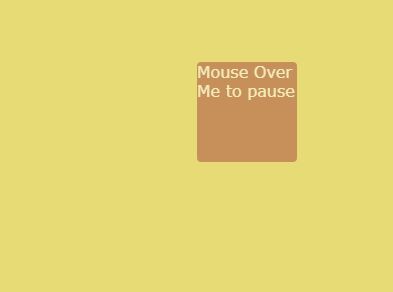
pauseResume.js is a lightweight, useful jQuery plugin which enables the users to play/pause/resume CSS based animations using jQuery animate() method.
How to use it:
1. Insert the latest version of jQuery library and the pauseresume.js script into the html file.
<script src="https://code.jquery.com/jquery-1.12.4.min.js"
integrity="sha384-nvAa0+6Qg9clwYCGGPpDQLVpLNn0fRaROjHqs13t4Ggj3Ez50XnGQqc/r8MhnRDZ"
crossorigin="anonymous">
</script>
<script src="pauseresume.js"></script>
2. Animate an element using the jQuery animate() method as these:
$("#element")
.animate({"opacity": 0.5}, 1000)
.animate({"left": "+=200px"}, 1000, easing) // relative value
.animate({"top": "200px"}, 1000, easing) // absolute value
.animate({"left": "0px"}, 1000, easing)
.animate({"top": "-=200px"}, 1000, easing)
.animate({"opacity": "+=0.5"}, 1000, easing)
// ...
}
3. Pause & resume the animation with mouse interactions.
// pause / resume
$("#element").hover(function() {
// pause on hover
$(this).pause();
}, function() {
// resume on mouse out
$(this).resume();
});
This awesome jQuery plugin is developed by naver. For more Advanced Usages, please check the demo page or visit the official website.









