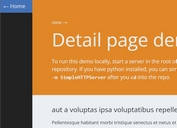Smooth Page Section Transition Effect with jQuery
| File Size: | 2.21 KB |
|---|---|
| Views Total: | 4630 |
| Last Update: | |
| Publish Date: | |
| Official Website: | Go to website |
| License: | MIT |
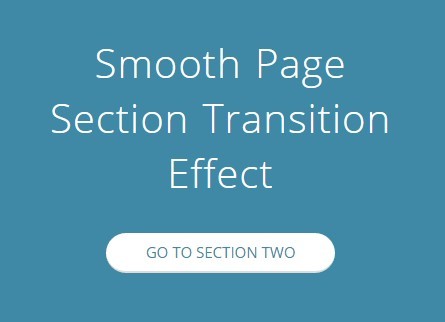
Just another page transition effect which allows you to switch between content sections with a subtle transition effect based on jQuery animate() method.
Basic usage:
1. Create two content sections you want to switch between.
<section class="section-one">
<div class="container">
This is Section One
<button class="transition-button-one">
Go To Section Two
</button>
</div>
</section>
<section class="section-two">
<div class="container">
This is Section Two
<button class="transition-button-two">
Go To Section One
</button>
</div>
</section>
2. Style the content sections and make them full height.
section {
padding: 30px 0;
margin: 0;
position: absolute;
overflow: hidden;
height: 100vh;
top: 0;
left: 0;
}
section.section-one {
background: #4089A6;
height: 100vh;
z-index: 99;
border-top: 1px solid #4089A6;
border-bottom: 1px solid #4089A6;
}
section.section-two {
background: #3bb17c;
height: 2px;
padding: 0;
top: 50vh;
left: 50%;
width: 5px;
display: none;
border-top: 1px solid #3bb17c;
border-bottom: 1px solid #3bb17c;
}
3. Include the latest version of jQuery JavaScript library from a CDN.
<script src="//code.jquery.com/jquery-1.11.3.min.js"></script>
4. The JavaScript to active the section transition effect.
$(function () {
"use strict";
var section1 = $(".section-one"),
section2 = $(".section-two");
$(".transition-button-one").click(function () {
section1.animate({
'height': '0',
'top': '50vh',
'padding': '0'
}, 300)
.animate({
'width': '2px',
'left': '50%'
}, 900)
.fadeOut(200, function () {
section2.fadeIn(200);
section2.animate({
'width': '100%',
'left': '0'
}, 900);
section2.animate({
'min-height': '100vh',
'top': '0',
'padding-top': '50px',
'padding-bottom': '50px'
}, 300);
});
});
$(".transition-button-two").click(function () {
section2.animate({
'min-height': '0',
'height': '0',
'top': '50vh',
'padding': '0'
}, 300)
.animate({
'width': '2px',
'left': '50%'
}, 900)
.fadeOut(200, function () {
section1.fadeIn(200)
.animate({
'width': '100%',
'left': '0'
}, 900)
.animate({
'height': '100vh',
'top': '0',
'padding-top': '100px',
'padding-bottom': '100px'
}, 300);
});
});
});
This awesome jQuery plugin is developed by Mhmdhasan. For more Advanced Usages, please check the demo page or visit the official website.