Execute Code When A Part Of Your Element Becomes Visible - on-scrolled-to.js
| File Size: | 4.52 KB |
|---|---|
| Views Total: | 946 |
| Last Update: | |
| Publish Date: | |
| Official Website: | Go to website |
| License: | MIT |
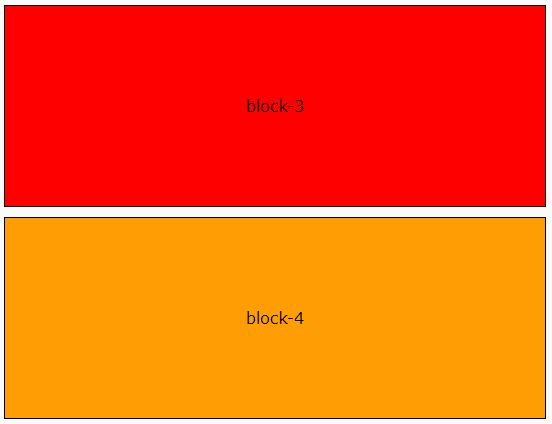
on-scrolled-to.js is a jQuery plugin that detects how much (from 0 to 1) your element is visible within the viewport and triggers a callback function when you scroll down the page.
The typical use of this plugin is to animate the element when a specified part of the element becomes visible when the user scrolls through your long web page.
How to use it:
1. Download and import the minified version of the on-scrolled-to.js plugin after jQuery library.
<script src="https://code.jquery.com/jquery-3.3.1.slim.min.js"
integrity="sha384-q8i/X+965DzO0rT7abK41JStQIAqVgRVzpbzo5smXKp4YfRvH+8abtTE1Pi6jizo"
crossorigin="anonymous">
</script>
<script src="on-scrolled-to.min.js"></script>
2. Call the function on the target element you want to keep track of the visibility. In this example, the plugin will will execute a function when 50% of the element is visible on the page.
<div class="example"> Element </div>
$('.block').onScrolledTo(0.5, function() {
// add animation classes to the element
this.attr('class', 'animation-class');
});
3. To execute a function when this element is fully visible on the page, just set the portionVisible parameter to 1.
<div class="example"> Element </div>
$('.block').onScrolledTo(1, function() {
// add animation classes to the element
this.attr('class', 'animation-class');
});
This awesome jQuery plugin is developed by wowpress-host. For more Advanced Usages, please check the demo page or visit the official website.











