Print Text Node With A Typewriter Effect - jQuery typeChar
| File Size: | 13.8 KB |
|---|---|
| Views Total: | 2754 |
| Last Update: | |
| Publish Date: | |
| Official Website: | Go to website |
| License: | MIT |
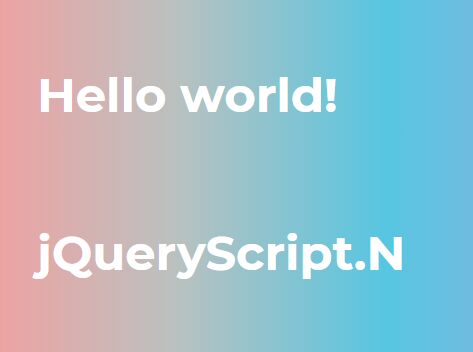
The typeChar is might be the minimalist jQuery plugin for the typing animation that prints text nodes (with styles and tags) with a typewriter effect.
See also:
How to use it:
1. Insert the minified version of the typeChar plugin after loading jQuery library.
<script src="https://code.jquery.com/jquery-1.12.4.min.js"
integrity="sha384-nvAa0+6Qg9clwYCGGPpDQLVpLNn0fRaROjHqs13t4Ggj3Ez50XnGQqc/r8MhnRDZ"
crossorigin="anonymous">
</script>
<script src="dist/jquery-type-char.min.js"></script>
2. Call the function on the target container in which you want to print the text.
<div class="container"> </div>
$(function(){
$('.container').typeChar();
});
3. Set the text node you want to print out.
$(function(){
$('.container').typeChar({
html: $('<h3>jQueryScript.Net</h3>')
});
});
4. Perform a function after the typing animation is completely finished.
$(function(){
$('.container').typeChar({
html: $('<h3>jQueryScript.Net</h3>'),
completed: $.noop
});
});
This awesome jQuery plugin is developed by fhamon. For more Advanced Usages, please check the demo page or visit the official website.











