jQuery Plugin To Reveal Text with Fade-in Effects - reveal-it.js
| File Size: | 202 KB |
|---|---|
| Views Total: | 2960 |
| Last Update: | |
| Publish Date: | |
| Official Website: | Go to website |
| License: | MIT |
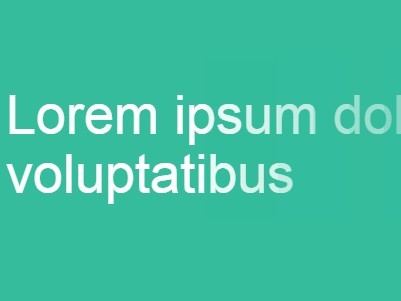
reveal-it.js is a jQuery plugin to reveal your text with a lazy load like fade-in effect based on CSS3 opacity and transitions.
How to use it:
1. Include the jQuery reveal-it.js plugin's stylesheet in the head section of your webpage.
<link href="css/reveal-it.css" rel="stylesheet">
2. Include jQuery library and the jQuery reveal-it.js plugin's script before the closing body tag.
<script src="//ajax.googleapis.com/ajax/libs/jquery/1.11.2/jquery.min.js"></script> <script src="js/reveal-it.js"></script>
3. Reveal text immediately - on page load.
<div class="container">
<div class="row">
<div class="col-xs-12">
<p>Box 1: Reveal Immediately</p>
<div class="box1">
<h1>Lorem ipsum dolor sit amet, ne mel vero impetus voluptatibus</h1>
</div>
</div>
</div>
</div>
jQuery(function () {
//Box 1: reveal immediately - on page load
//NOTE: id does refer to an element id, It is used to
// uniquely refer to the element to be revealed.
var options1 = {
id: 'box1'
};
$('.box1').initReveal(options1);
});
4. Reveal text after specified delay.
<div class="container" style="background-color: #555;">
<div class="row">
<div class="col-xs-12">
<p>Box 2: Reveals after 3000ms delay</p>
<div class="box2">
<h1>Lorem ipsum dolor sit amet, ne mel vero impetus voluptatibus</h1>
</div>
</div>
</div>
</div>
var options2 = {
id: 'box2'
, delay: 3000
, background: '#555'
};
$('.box2').initReveal(options2);
5. Reveal text on event.
<div class="container">
<div class="row">
<div class="col-xs-12">
<p>Box 3: Reveal on click event</p>
<div>
<div class="box3">
<h1>Lorem ipsum dolor sit amet, ne mel vero impetus voluptatibus</h1>
</div>
</div>
<button class="btn btn-primary btn-reveal">Reveal!</button>
</div>
</div>
</div>
var options3 = {
id: 'box3'
, auto: false
};
var box3 = $('.box3');
box3.initReveal(options3);
$('.btn-reveal').on('click', function () {
box3.performReveal(options3);
});
6. Reveal text when element scrolls into the viewport.
<div class="container">
<div class="row">
<div class="col-xs-12">
<p>Box 4: Reveal when element scrolls into the viewport</p>
<div>
<div class="box4">
<h1>Lorem ipsum dolor sit amet, ne mel vero impetus voluptatibus</h1>
</div>
</div>
</div>
</div>
</div>
var options4 = {
id: 'box4'
, auto: false
, trigger: 'on-visible'
};
$('.box4').initReveal(options4);
This awesome jQuery plugin is developed by erspark2002. For more Advanced Usages, please check the demo page or visit the official website.





