Move Item To Top Of List With jQuery - moveToTop.js
| File Size: | 4.79 KB |
|---|---|
| Views Total: | 1567 |
| Last Update: | |
| Publish Date: | |
| Official Website: | Go to website |
| License: | MIT |
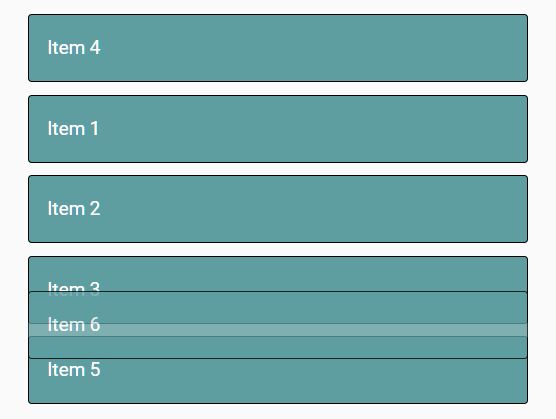
moveToTop.js is a funny jQuery plugin that makes it possible to smoothly move an item to the top (or any position) of the list when needed.
How to use it:
1. To begin with, load the moveToTop.js script after jQuery.
<script src="/path/to/cdn/jquery.min.js"></script> <script src="/path/to/moveToTop.js"></script>
2. Create a regular HTML list on the page.
<ul class="items-list"> <li class="item">Item 1</li> <li class="item">Item 2</li> <li class="item">Item 3</li> <li class="item">Item 4</li> <li class="item">Item 5</li> <li class="item">Item 6</li> ... </ul>
3. Attach the function and move an item to the top of the previous one when clicked.
$('.item').on('click', function () {
$(this).moveToTop({
// options here
});
})
4. Or move an item to the top of the list when clicked.
$('.item').on('click', function () {
$(this).moveToTop({
target: $('.items-list .item:first-child')
});
})
5. Determine the animation speed. Default: 1000ms.
$('.item').on('click', function () {
$(this).moveToTop({
speed: 2000
});
})
6. Determine the opacity of the item when moving. Default: 0.7.
$('.item').on('click', function () {
$(this).moveToTop({
opacity: 0.5
});
})
7. Trigger functions when the animation starts & ends.
$('.item').on('click', function () {
$(this).moveToTop({
start: function () {
// do something
},
end: function () {
// do something
}
});
})
This awesome jQuery plugin is developed by hassanrazadev. For more Advanced Usages, please check the demo page or visit the official website.





