Minimal Background Image Parallax Effect In jQuery - Snake Parallax
| File Size: | 7.87 KB |
|---|---|
| Views Total: | 3141 |
| Last Update: | |
| Publish Date: | |
| Official Website: | Go to website |
| License: | MIT |
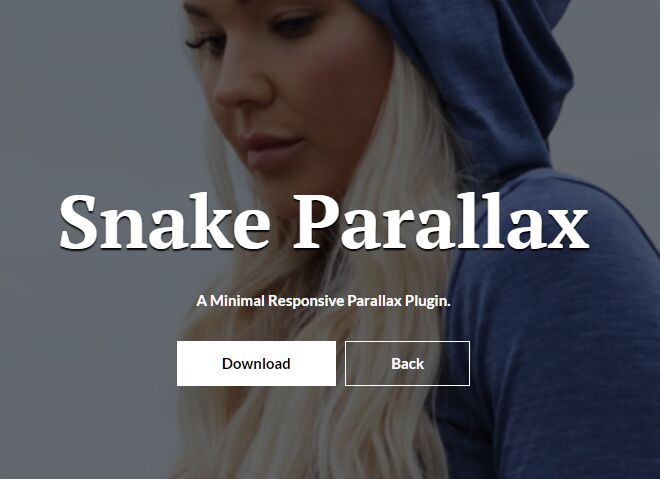
Snake Parallax is a lightweight (less than 1kb) jQuery Parallax plugin that automatically adds a parallax scrolling background image to the hero section in your landing page. Fully responsive and mobile compatible.
How to use it:
1. To use the plugn, insert the Snake.Parallax.js script after loading the latest jQuery JavaScript library.
<script src="/path/to/jquery.min.js"></script> <script src="js/Snake.Parallax.js"></script>
2. Add the snake-parallax="hero" attribute to the hero section within the document.
<div class="hero-section" snake-parallax="hero">
<div class="hero-wrapper">
<div class="hero-overlay"></div>
<div class="hero-content">
<h1 class="hero-title">Landing Page</h1>
<p class="hero-subtitle">Description here</p>
<div class="hero-btns">
<div class="btn">
<a href="#">Action Button</a>
</div>
</div>
</div>
</div>
</div>
3. Insert a background images into the hero section and apply the parallax scrolling effect to the image on page scroll.
$(document, window).SnakeParallax({
backgroundImage:"url('bg.jpg')"
});
4. Adjust the position of the background image. Default: 'center top'.
$(document, window).SnakeParallax({
backgroundImage:"url('bg.jpg')",
backgroundPosition:"center center"
});
This awesome jQuery plugin is developed by snakeparallax. For more Advanced Usages, please check the demo page or visit the official website.











