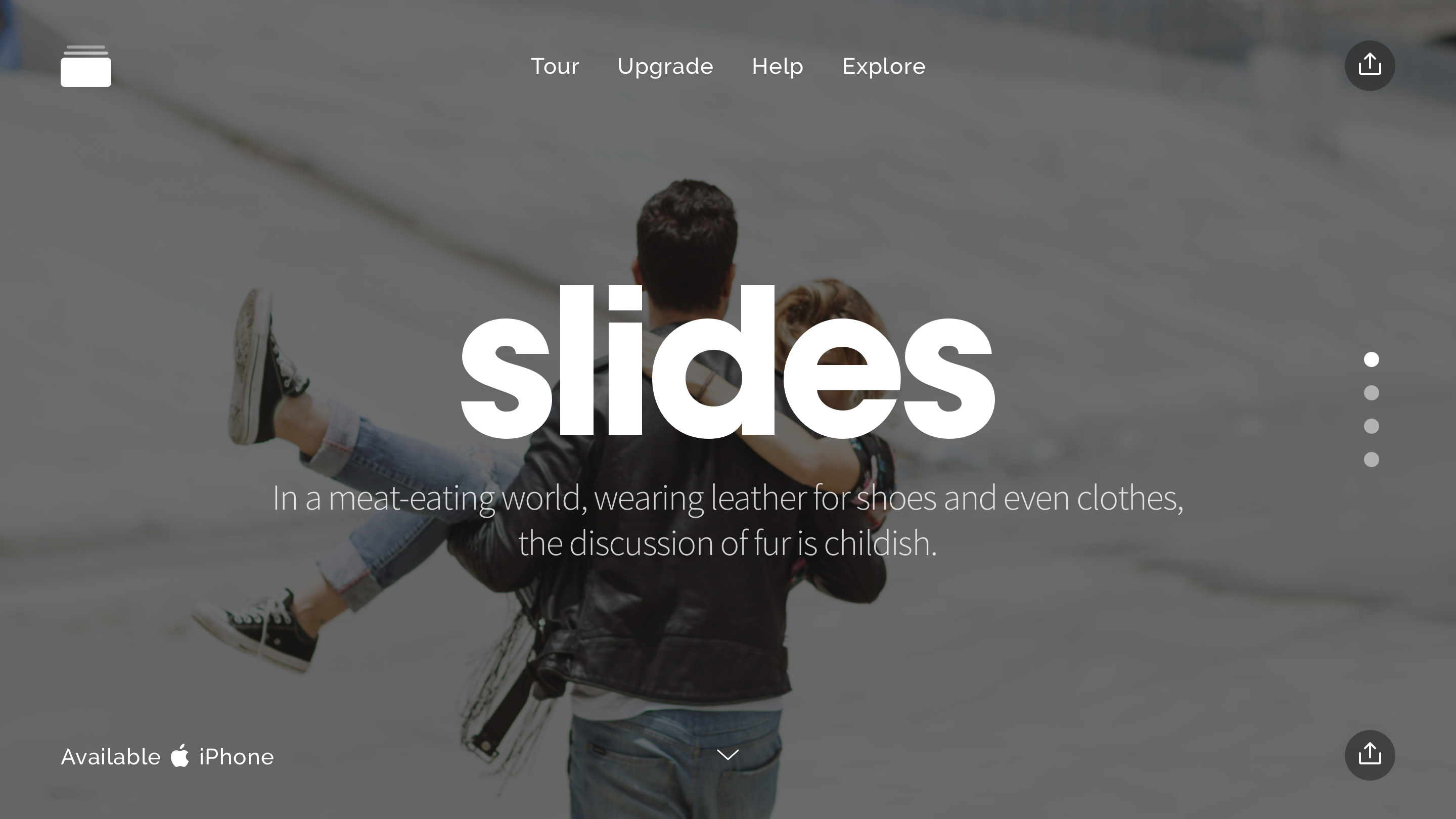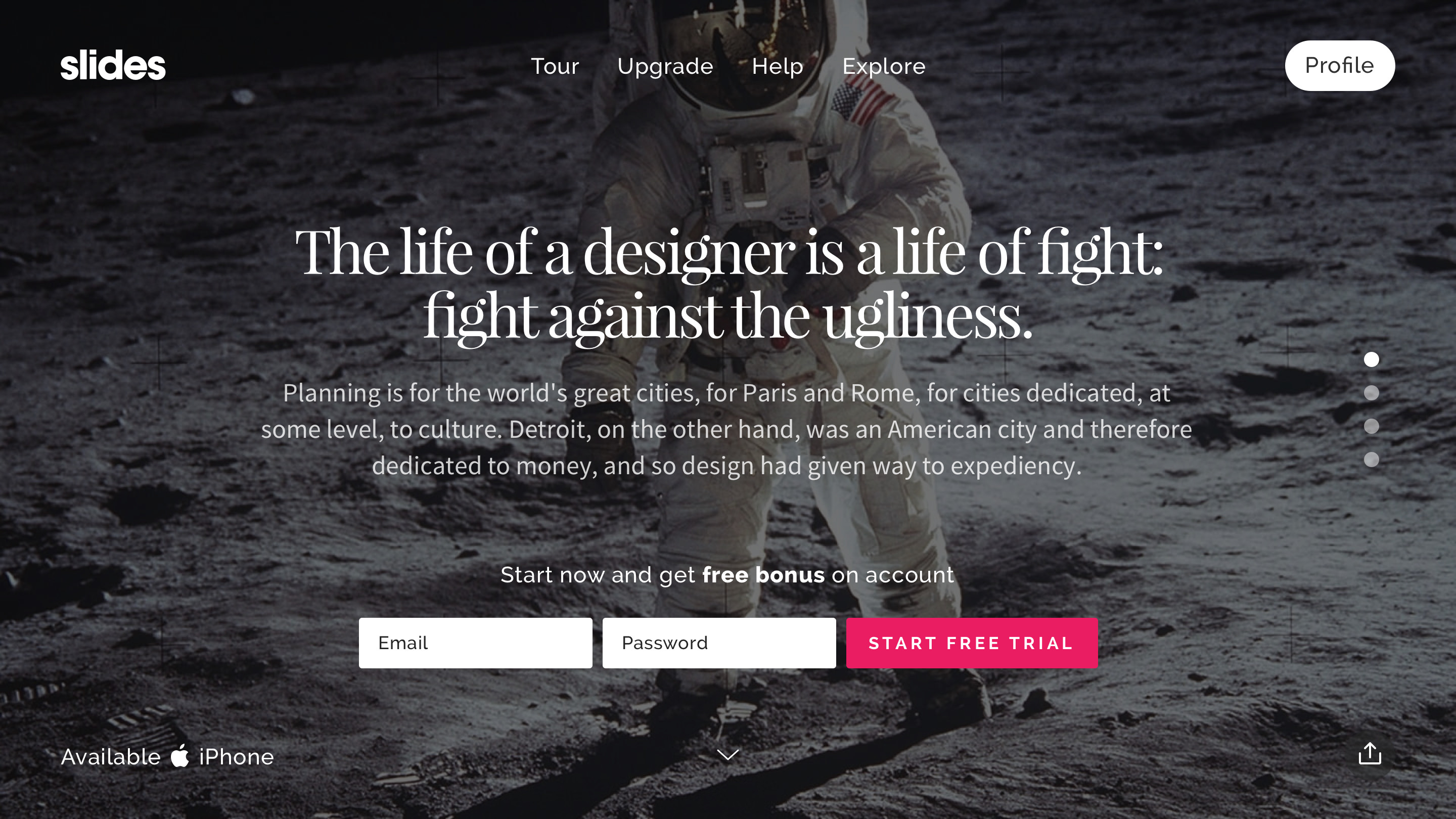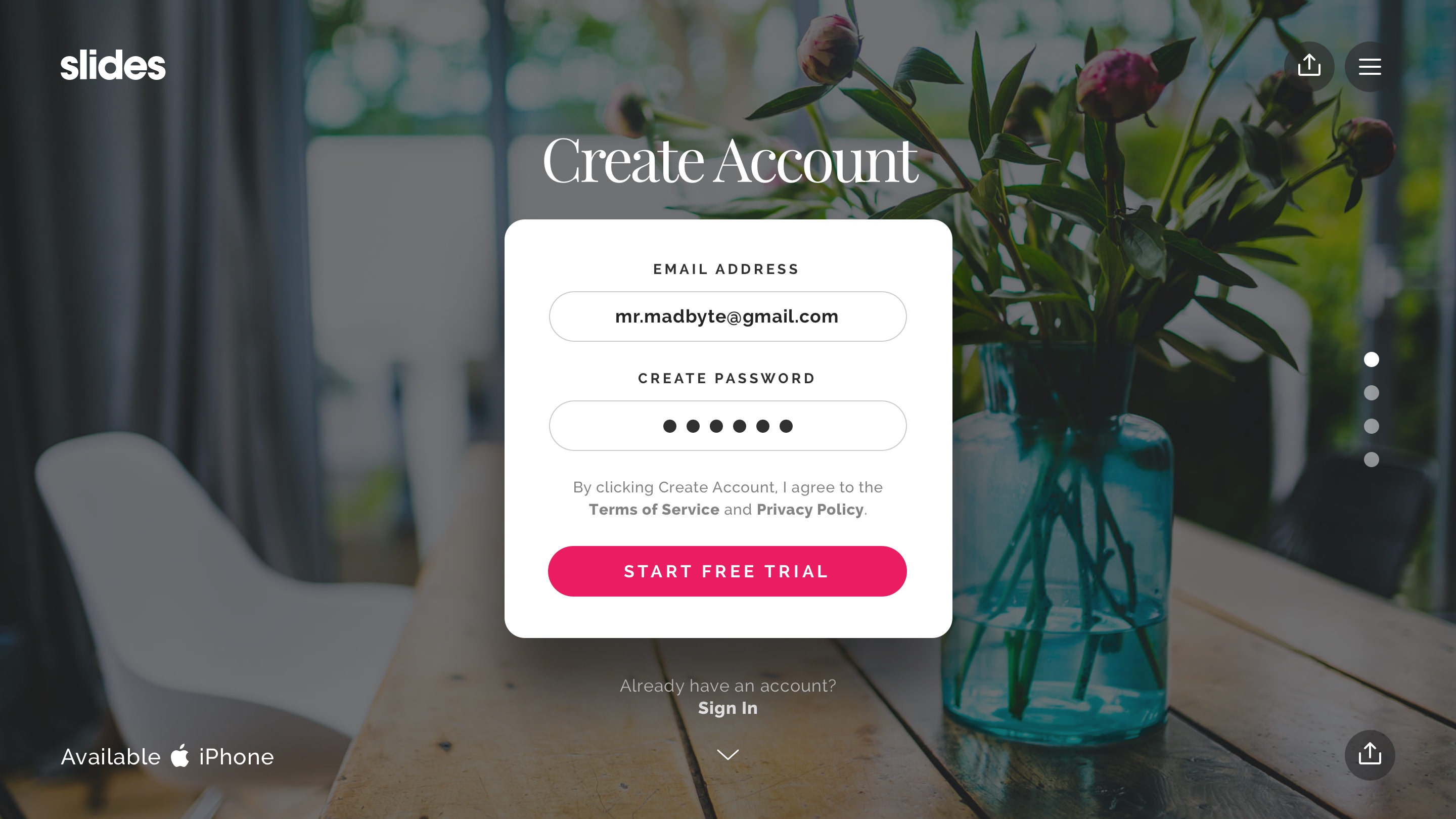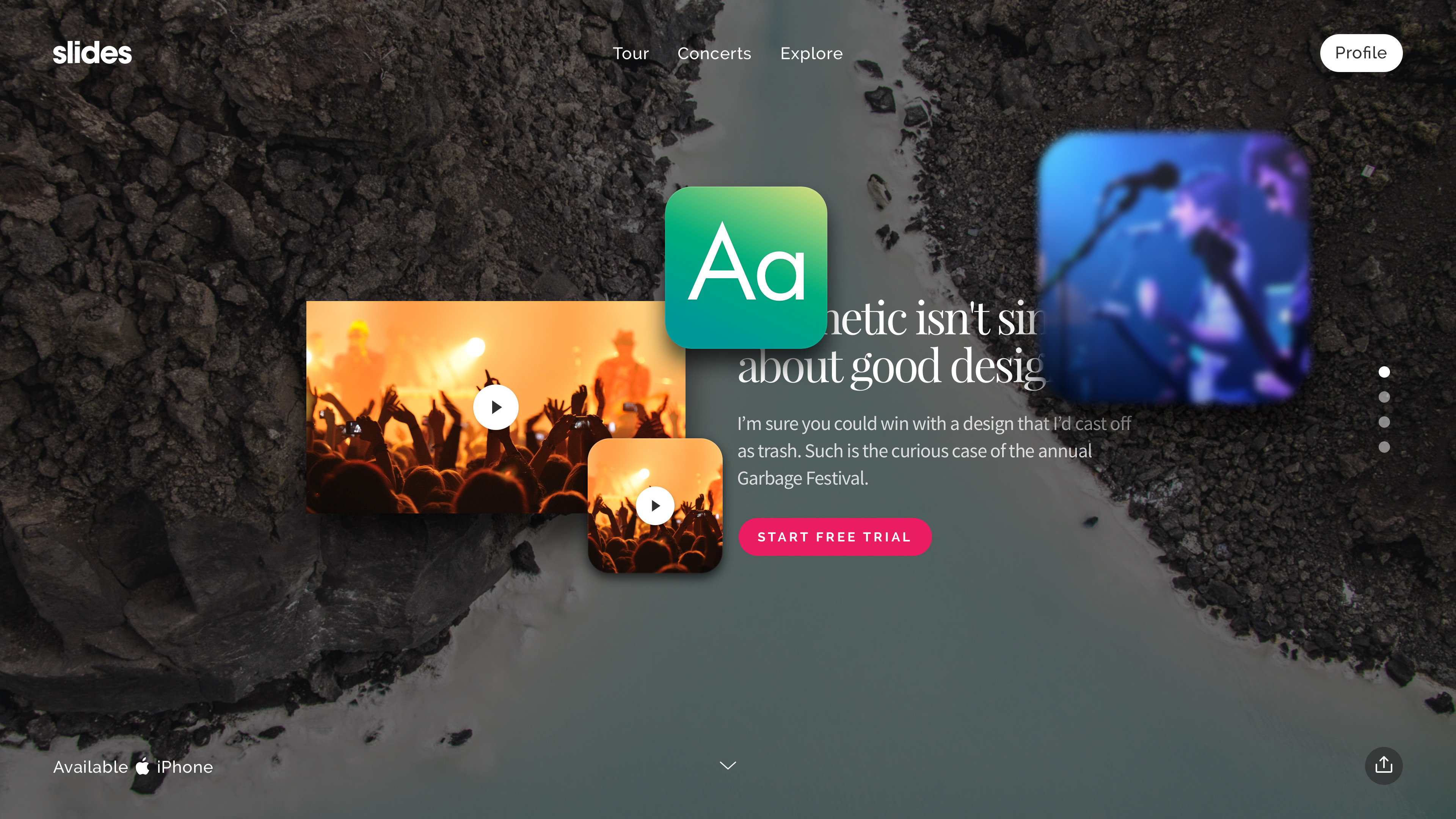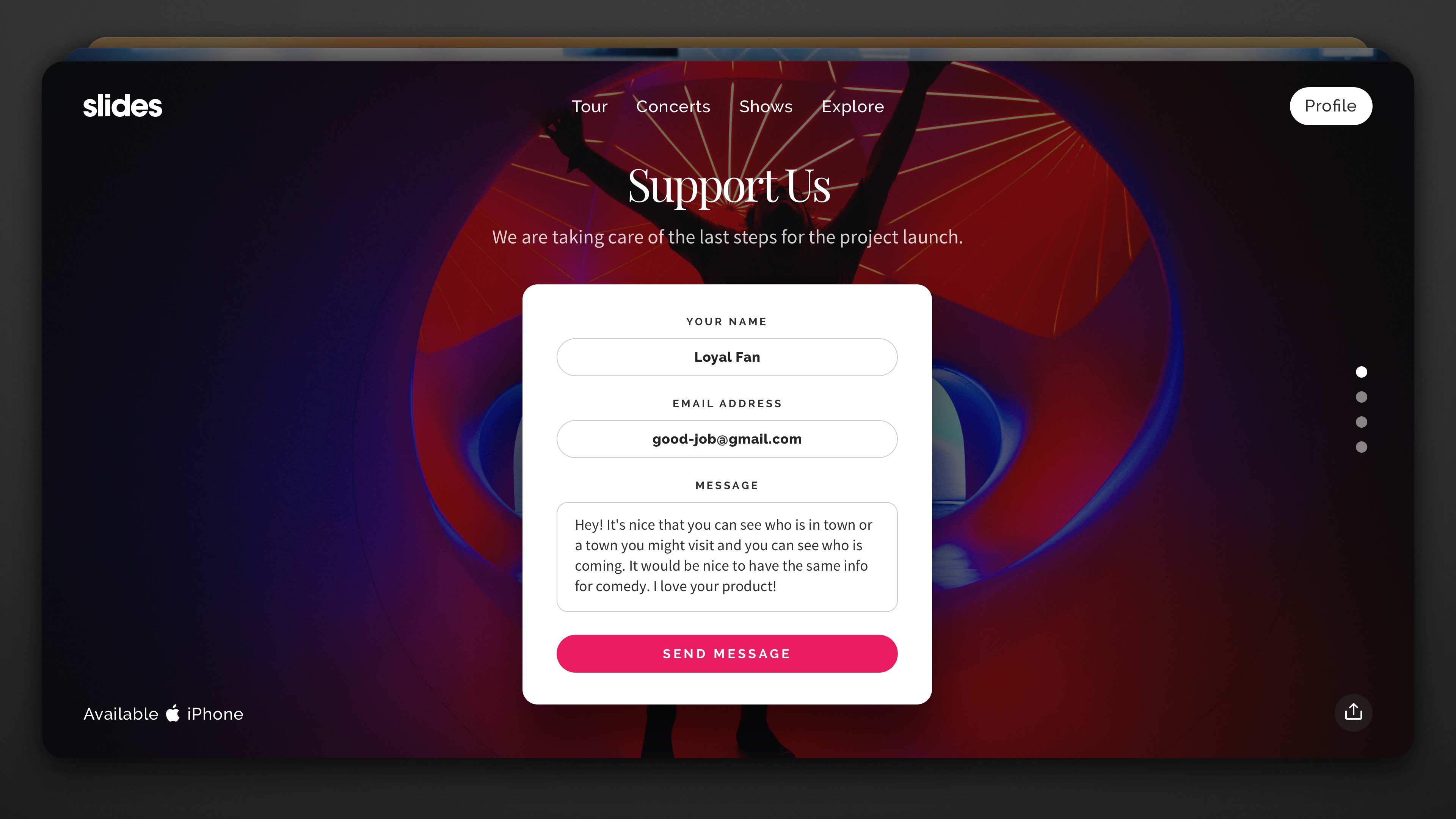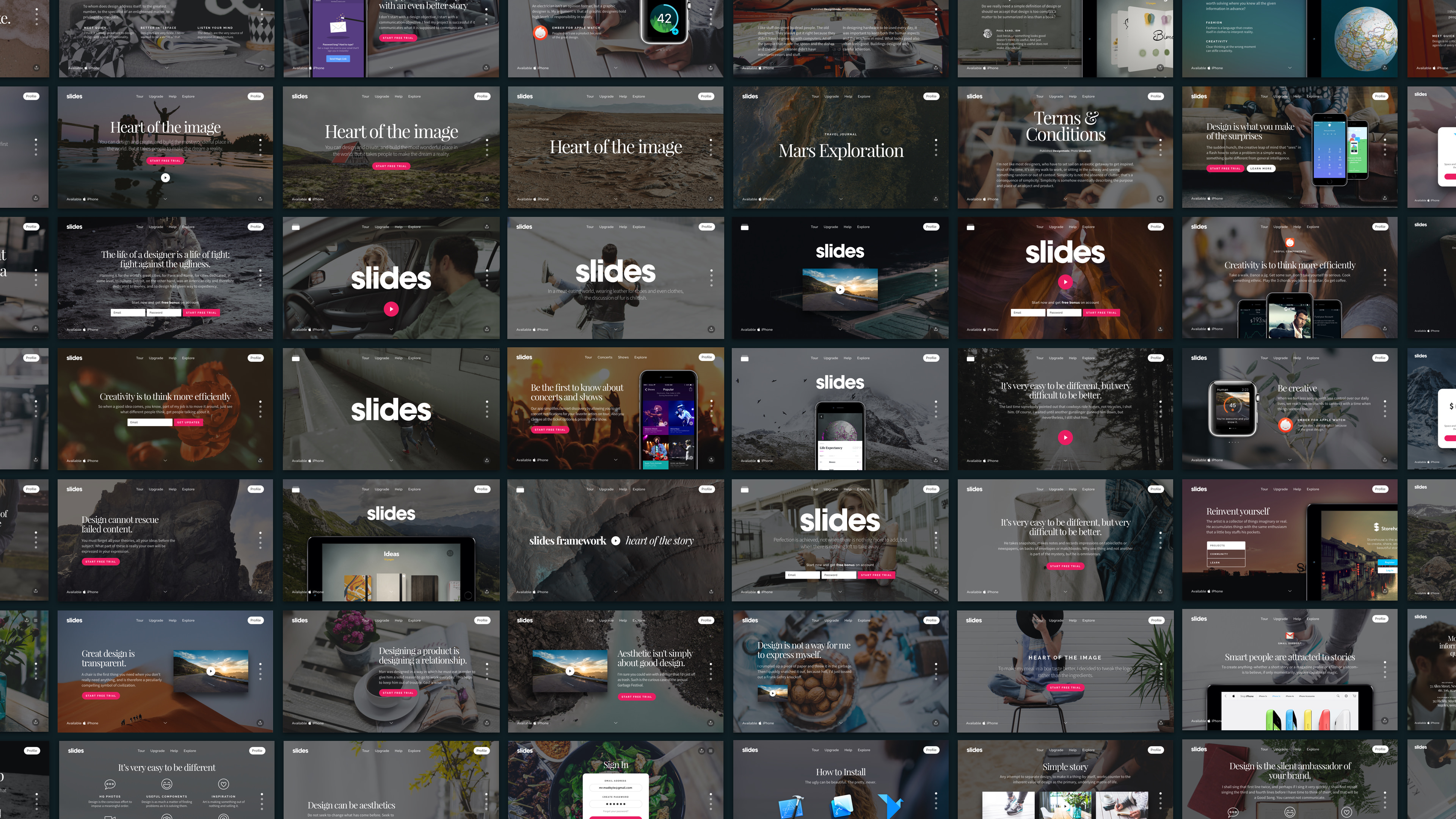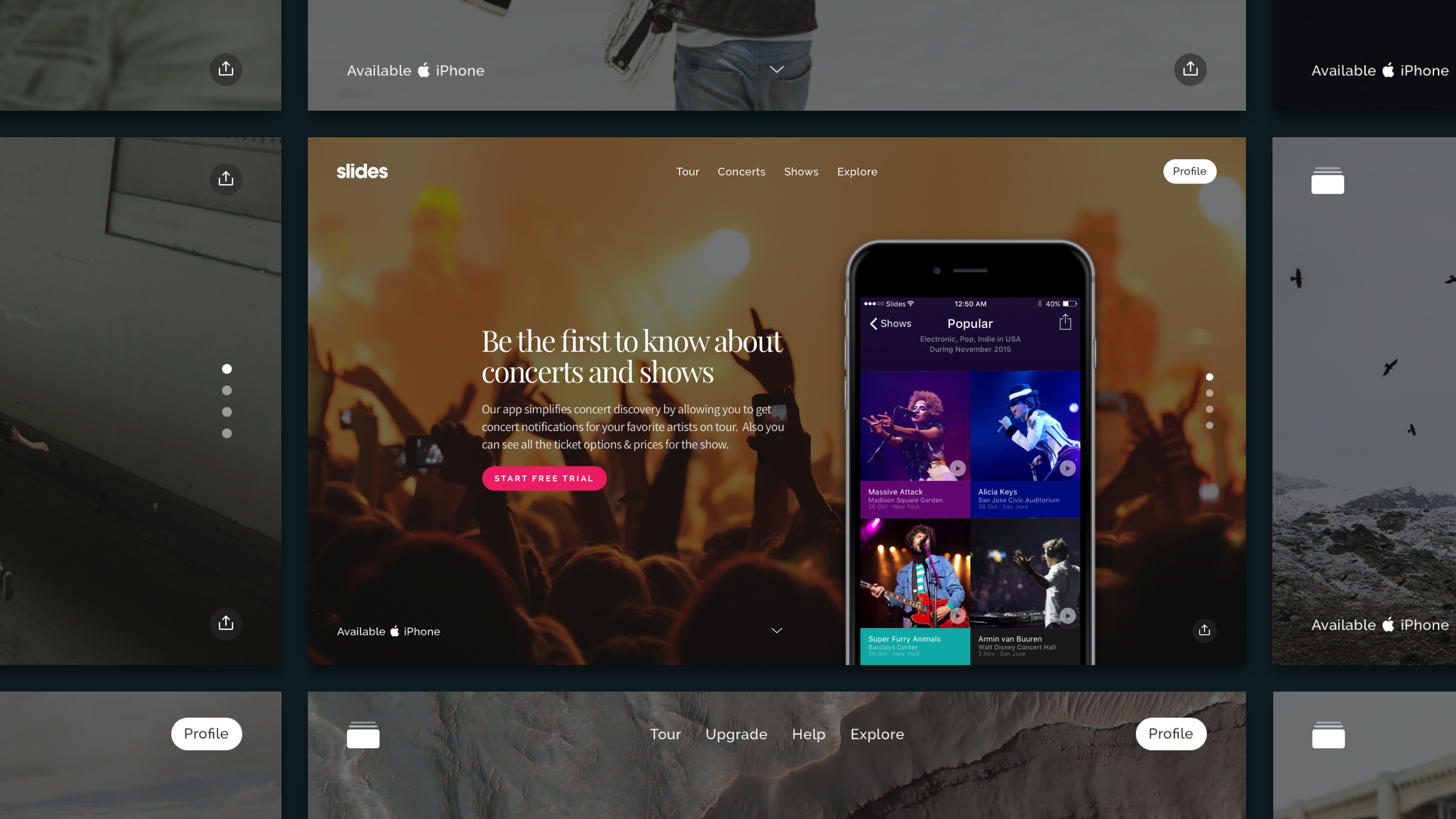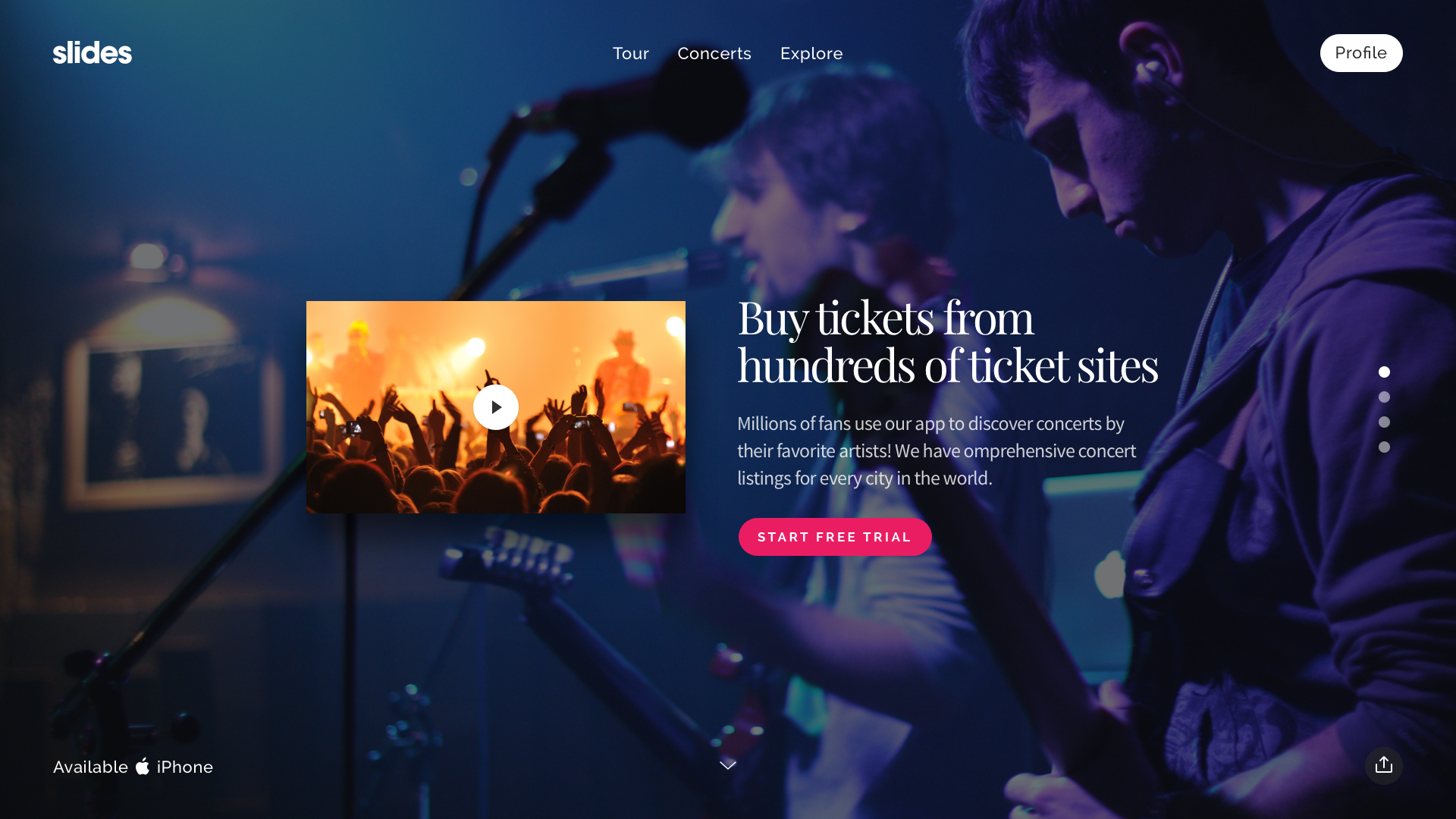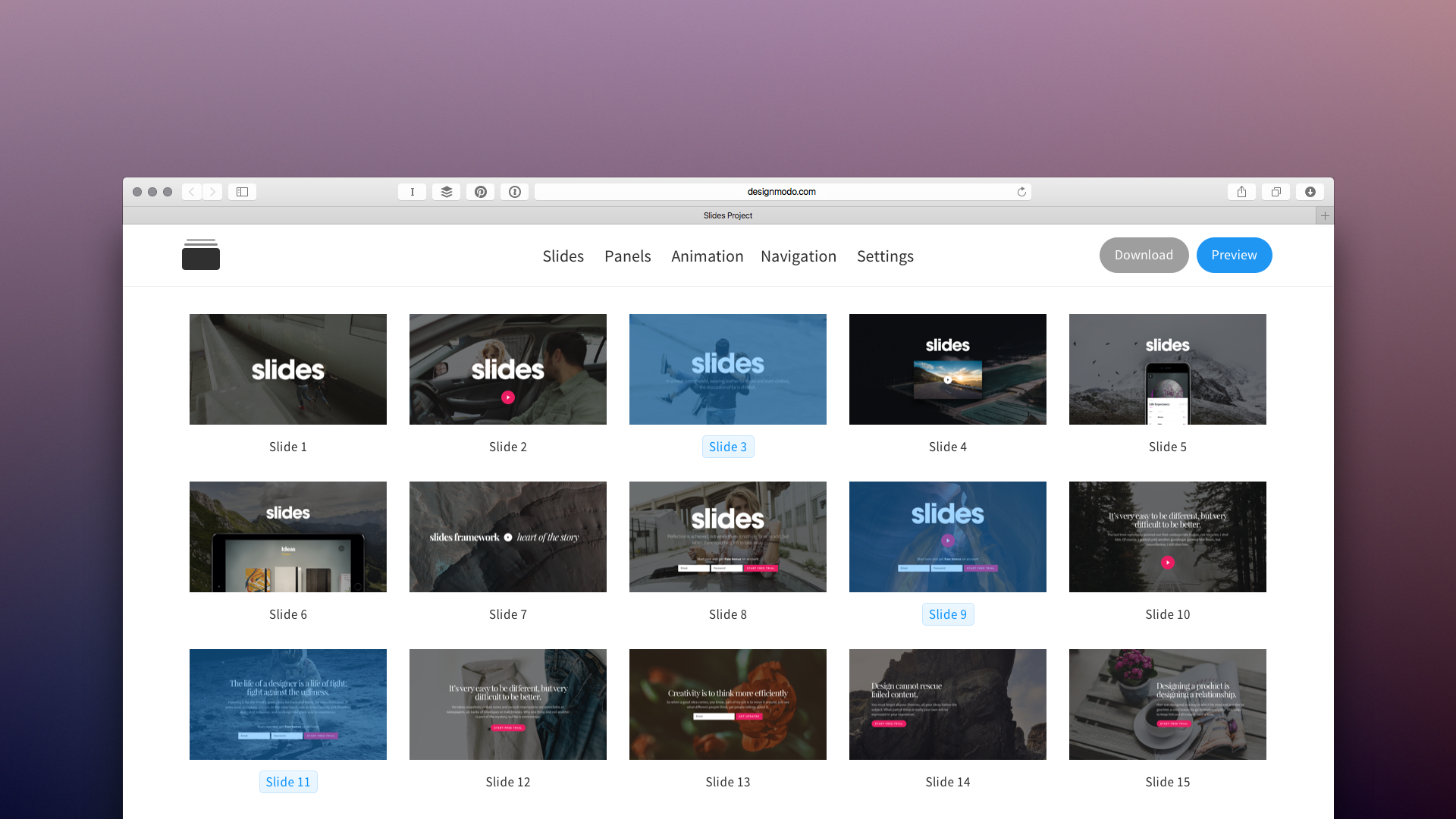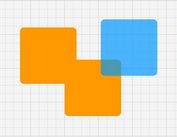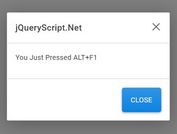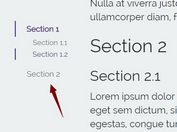A Beautiful Website Builder - Slides Framework
In this post, I'd like to introduce an HTML + CSS + jQuery based framework which will help you to create a beautiful promo site with stunning animations and clean code.
If you want to show the world your latest product, idea, or attract potential clients, you need to have a presentation that catches the eyes of everyone. Before you compile a boring slideshow from a paint-by-numbers program, try Slides. Slides is not only user-friendly, but it will get the attention of your audience like never before.
How user-friendly is it? Let us show you. All you need to do is choose slides that look cool to you, grab panels that you like, choose transitional animations that will add flavor to your slideshow, and customize the navigation. You’ll create a template that you can export for future use, and you’re good to go. You can even use the template as many times as you like.
Your presentations will be built from scratch using jQuery, CSS, and HTML coding. We’ll make sure it’s a good fit for your website, so you can show your audience your presentation.
So what templates can you choose? Slides has compiled some of the greatest aesthetics from some of the most successful websites on the Internet. Each template is guaranteed to attract an audience, and in the age of smartphones, you better believe they’ll be mobile friendly!
Just click, choose, and export. It’s that easy. Slides is a revolution in presentations. Want to learn more? Just read below.
- Over 60 slides and 11 ready-to-go templates, with an endless possibility of combinations.
- Different formats, including HTML, Sketch, and PSD.
- All the coding Slides used is clean and ready to put on your site. HTML, JS, and CSS are the coding Slides uses, and nothing else.
- Transitional animations to give your slides more immersion. Animations are high-quality and can be adjusted for whatever situation.
- Perfect for a designer, whether you’re inexperienced or a veteran. Some coding knowledge is required.
- All templates are designed in Sketch and Photoshop, all with unique colors and symbols.
- Need help? Slides’s manual is easy to navigate, and unlike some manuals, is actually helpful. Slides has setup instructions, videos to get you started, and examples. There’s something for all preferred learning styles.
- Slides is quick to use, so you don’t have to waste your time creating a presentation. Everything is ready to go. All the animations and designs are done by Slides.
- All this for just a one-time payment of $249. No monthly payments required!
If you want to see what Slides has to offer, click here: http://designmodo.com/slides/.