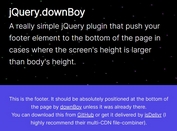Creating A Togglable Bottom Content Panel Using jQuery
| File Size: | 57.6 KB |
|---|---|
| Views Total: | 8164 |
| Last Update: | |
| Publish Date: | |
| Official Website: | Go to website |
| License: | MIT |
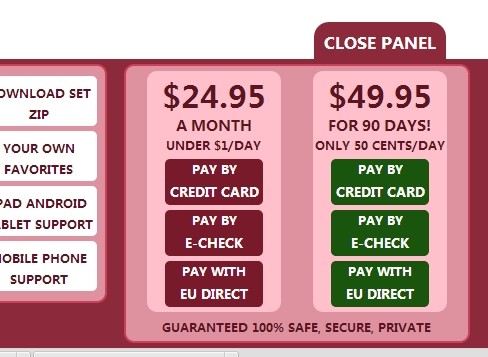
A tiny jQuery script for creating a sticky content panel that will pull out from the bottom of the web page when you click the panel tab.
How to use it:
1. Create the Html for a bottom panel.
<div class="panel-wrapper"> <div class="panel-controller"> <div class="tab-controller"> <span class="close">CLOSE PANEL</span> <span class="show">OPEN PANEL</span> </div> </div> <div class="panel-content"> Panel content goes here </div> </div>
2. The CSS rules to style the bottom panel and make it sticky at the bottom of the page.
.panel-wrapper * {
-webkit-box-sizing: border-box;
-moz-box-sizing: border-box;
box-sizing: border-box;
}
.panel-wrapper {
position: fixed;
left: 0;
bottom: 0;
overflow: hidden;
width: 100%;
font-family: sans-serif;
}
.panel-controller {
position: relative;
overflow: hidden;
width: 100%;
}
.tab-controller {
float: right;
margin-right: 50px;
padding: 10px 10px 5px;
background-color: #8C293B;
-webkit-border-radius: 15px 15px 0 0;
-moz-border-radius: 15px 15px 0 0;
border-radius: 15px 15px 0 0;
}
.tab-controller * {
display: block;
font-family: sans-serif;
font-size: 16px;
font-weight: bold;
color: white;
cursor: pointer;
}
.tab-controller .show {
display: none;
}
.panel-content {
overflow: hidden;
width: 100%;
background-color: #8C293B;
}
3. Include the jQuery javascript library at the bottom of the document so the pages load faster.
<script src="http://ajax.googleapis.com/ajax/libs/jquery/1.11.0/jquery.min.js"></script>
4. The jQuery script to enable the toggable bottom panel.
(function($) {
jQuery(document).ready(function() {
Panel.init();
$(document).on('click', '.tab-controller', function() {
Panel.togglePanel();
});
});
var Panel = {
isVisible : true,
showMessage : null,
hideMessage : null,
animationDuration : 650,
animationEasing : 'linear',
init : function() {
},
hidePanel : function() {
$('.panel-wrapper').animate({
bottom : -(Panel.getAnimationOffset())
}, Panel.animationDuration, Panel.animationEasing, function() {
Panel.isVisible = false;
Panel.updateTabMessage();
});
},
showPanel : function() {
$('.panel-wrapper').animate({
bottom : 0
}, Panel.animationDuration, Panel.animationEasing, function() {
Panel.isVisible = true;
Panel.updateTabMessage();
});
},
togglePanel : function() {
((this.isVisible) ? this.hidePanel : this.showPanel)();
},
updateTabMessage : function() {
if (this.isVisible) {
$('.tab-controller .close').show();
$('.tab-controller .show').hide();
} else {
$('.tab-controller .close').hide();
$('.tab-controller .show').show();
}
},
getAnimationOffset : function() {
return $('.panel-content').height();
}
}
})(jQuery);
This awesome jQuery plugin is developed by DojoGeekRA. For more Advanced Usages, please check the demo page or visit the official website.