Cross-Platform Full Page Transitions with jQuery and CSS3 - FKPageTransitions
| File Size: | 55.8 KB |
|---|---|
| Views Total: | 1894 |
| Last Update: | |
| Publish Date: | |
| Official Website: | Go to website |
| License: | MIT |
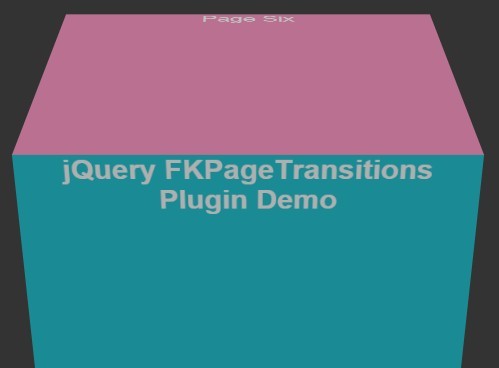
FKPageTransitions is a jQuery plugin which allows the visitor to navigator through your fullpage website with cool CSS3 powered transition effects.
Key Features:
- Responsive and cross-platform.
- Supports any Html elements embedded into the presentation.
- 37+ transition effects including flipping, fade in/out, scrolling, etc.
- Supports finger gestures on mobile devices and mouse wheel events on desktop.
Basic usage:
1. Include the jQuery FKPageTransitions plugin after loading jQuery JavaScript library.
<!-- jQuery library --> <script src="http://code.jquery.com/jquery-2.1.3.min.js"></script> <!-- FKPageTransitions Javascript file --> <script src="fkpagetransitions.min.js"></script> <!-- FKPageTransitions CSS file --> <link href="fkpagetransitions.min.css" rel="stylesheet">
2. Create a list of elements for your full window webpage.
<ul class="myfkpage"> <li>Page One</li> <li>Page Two</li> <li>Page Three</li> <li>Page Four</li> <li>Page Five</li> <li>Page Six</li> </ul>
3. Create controls to navigate between these elements manually.
<div style="position: absolute; bottom: 0; left: 0; text-align: center; width: 100%;"> <button onclick="fkpage.goToPrevSlide();">Prev</button> <button onclick="alert(fkpage.getCurrentSlide());">Curren Slide</button> <button onclick="alert(fkpage.getSlideCount());">Totle</button> <button onclick="fkpage.goToNextSlide();">Next</button> <br/> <button onclick="fkpage.goToSlide(3);">Goto Page 4</button> <button onclick="shownewts();">Swtich Effects</button> <br/> </div>
4. Call the plugin on document ready.
$(document).ready(function(){
fkpage = $('.myfkpage').FKPageTransitions();
});
5. Setup the plugin.
$('.myfkpage').FKPageTransitions({
// general settings
// transition type
mode: 25,
// CSS for slide
slideSelector: '',
// enable infinite loop
infiniteLoop: true,
// transition speed
speed: 5000,
// easing options
easing: null,
// initial z-index
slideZIndex: 50,
// bind window resize events
responsive: true,
// CSS class for page wrapper
wrapperClass: 'fk-page-wrapper',
// mouse events
mouseWheel:true,
wheelThreshold:2,
// touch events
swipeThreshold: 50,
preventDefaultSwipeX: true,
preventDefaultSwipeY: false,
// callbacks
onSliderLoad: function(index){
alert();
},
onSlideBefore: function(obj,prev,index){
console.log(obj);
alert();
},
onSlideAfter: function(obj,prev,index){
console.log(obj);
alert();
},
onSlideNext: function(obj,prev,index){
console.log(obj);
alert();
},
onSlidePrev: function(obj,prev,index){
console.log(obj);
alert();
},
onSliderResize: function(index) {
//slider.settings.onSliderResize.call(el, slider.active.index);
console.log();
}
});
Change log:
2015-04-08
- update
This awesome jQuery plugin is developed by feikeq. For more Advanced Usages, please check the demo page or visit the official website.








