Customizable Overlay Loading Screen With jQuery - plainOverlay
| File Size: | 18.3 KB |
|---|---|
| Views Total: | 3764 |
| Last Update: | |
| Publish Date: | |
| Official Website: | Go to website |
| License: | MIT |
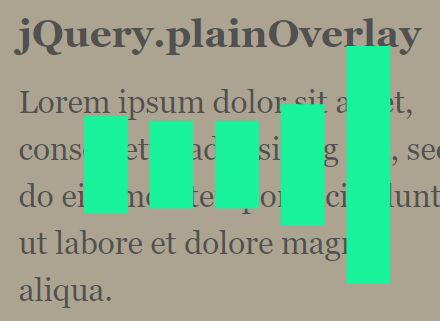
plainOverlay is an easy yet highly customizable jQuery plugin for displaying loading overlays with custom CSS/Image based loading spinners on any DOM elements.
Basic usage:
1. Just include the following JS files on the webpage and the plainOverlay is ready for use.
<script src="//code.jquery.com/jquery.min.js"></script> <script src="jquery.plainoverlay.js"></script>
2. Create a default loading overlay covering the whole page.
$('body').plainOverlay('show');
3. Create a loading overlay with customizable settings covering a specific container.
$('#element').plainOverlay('show',{
// duration in milliseconds
duration: 200,
// opacity level
opacity: 0.6,
// CSS z-index
zIndex: 9000,
// fill color of the overlay
fillColor: '#888',
// The jQuery-Element that is returned by specified Function is shown to the users as the progress-element on the overlay.
// This is usually the messages or images that means "Please wait...".
// If false is specified, nothing is shown on the overlay.
// e.g. progress: function() { return $('<div>Loading...</div>'); }
progress: function(){},
// show/hide callback functions.
show: function(){},
hide: function(){},
});
4. Close the loading overlay manually.
$('body').plainOverlay('hide');
5. Events.
$('#element').on('plainoverlayshow', function(event) {
// when shown
});
$('#element').on('plainoverlayhide', function(event) {
// when hidden
});
This awesome jQuery plugin is developed by anseki. For more Advanced Usages, please check the demo page or visit the official website.











