Ajax Progress Bar Plugin with jQuery and Bootstrap - progressTimer
| File Size: | 287 KB |
|---|---|
| Views Total: | 51369 |
| Last Update: | |
| Publish Date: | |
| Official Website: | Go to website |
| License: | MIT |
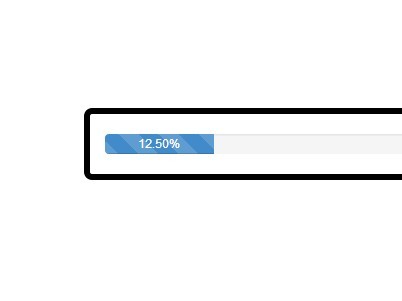
progressTimer is a lightweight jQuery plugin for displaying a flexible timer bar to indicate the Ajax progress via Bootstrap progress bar component.
How to use it:
1. Include the necessary jQuery library & Twitter Bootstrap 3 framework into your web page.
<link rel="stylesheet" href="//netdna.bootstrapcdn.com/bootstrap/3.2.0/css/bootstrap.min.css"> <script src="//code.jquery.com/jquery-1.11.1.min.js"></script> <script src="//netdna.bootstrapcdn.com/bootstrap/3.2.0/js/bootstrap.min.js"></script>
2. Include the jQuery progressTimer plugin after jQuery library.
<script src="path/to/jquery.progresstimer.js"></script>
3. Create an empty container element to place the Bootstrap progress bar.
<div class="loading-progress"></div>
4. The sample Javascript to active a progress bar that indicate the loading progress of an Ajax request.
var progress = $(".loading-progress").progressTimer({
timeLimit: 10,
onFinish: function () {
alert('completed!');
}
});
$.ajax({
url:"CUSTOM URL HERE"
}).error(function(){
progress.progressTimer('error', {
errorText:'ERROR!',
onFinish:function(){
alert('There was an error processing your information!');
}
});
}).done(function(){
progress.progressTimer('complete');
});
5. Available default settings.
//total number of seconds
timeLimit: 60,
//seconds remaining triggering switch to warning color
warningThreshold: 5,
//invoked once the timer expires
onFinish: function () {
},
//bootstrap progress bar style at the beginning of the timer
baseStyle: '',
//bootstrap progress bar style in the warning phase
warningStyle: 'progress-bar-danger',
//bootstrap progress bar style at completion of timer
completeStyle: 'progress-bar-success',
//show html on progress bar div area
showHtmlSpan: true,
//error text
errorText: 'ERROR!',
//set the success text when succes occurs
successText: "100%"
Change logs:
2015-06-09
- v1.0.5
2014-10-14
- added showHtmlSpan option removed showPercentage option.
2014-10-09
- added successText option.
This awesome jQuery plugin is developed by tnory56. For more Advanced Usages, please check the demo page or visit the official website.











