Performant Image Lazy Loading Plugin with jQuery - imglazy
| File Size: | 13 KB |
|---|---|
| Views Total: | 2461 |
| Last Update: | |
| Publish Date: | |
| Official Website: | Go to website |
| License: | MIT |
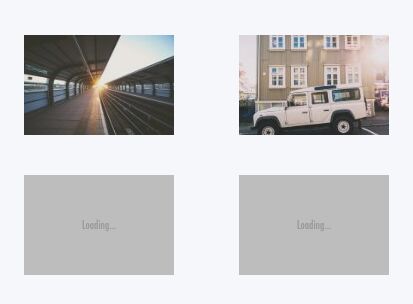
imglazy is a super tiny and performance-focused jQuery plugin which handles lazy loading of images within your document with a fade-in effect as they come into view.
Features:
- Lightweight and simple to use.
- Cross browser and cross platform.
- A fade-in effect when an image has been completely loaded.
- Custom threshold and offset to trigger the lazy loading.
- Custom image placeholder.
How to use it:
1. Make sure both the jQuery imglazy plugin and jQuery library are included on your webpage.
<script src="//code.jquery.com/jquery-1.11.3.min.js"></script> <script src="jquery.imglazy.js"></script>
2. Add the images into your webpage.
- src: the path to placeholders.
- data-src: the path to original images.
<img src="placeholder.png" data-src="1.jpg"> <img src="placeholder.png" data-src="2.jpg"> <img src="placeholder.png" data-src="3.jpg"> <img src="placeholder.png" data-src="4.jpg"> <img src="placeholder.png" data-src="5.jpg">
3. Initialize the plugin and done.
$.imgLazy();
4. Apply a fadeIn effect to images when they're scrolled into view.
$.imgLazy({
effect: 'fadeIn'
});
5. Enable / disable viewport-triggeredd image lazy loading.
$.imgLazy({
// true: load images inside the viewport
// false: load images before and inside the viewport
viewport: false
});
6. All configuration options with default values.
$.imgLazy({
selector: "img[data-src]",
src: "data-src",
effect: "none",
threshold: 0,
timeout: 0,
viewport: false
});
Change log:
2016-09-05
- bugfix
This awesome jQuery plugin is developed by springlong. For more Advanced Usages, please check the demo page or visit the official website.











