Progressive jQuery Image Loading Plugin - Image Loader
| File Size: | 92.9 KB |
|---|---|
| Views Total: | 2413 |
| Last Update: | |
| Publish Date: | |
| Official Website: | Go to website |
| License: | MIT |
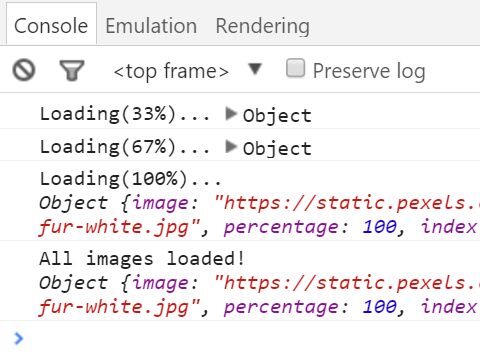
Image Loader is an useful and ES6 compatible jQuery plugin that progressively displays image loading progress and triggers a callback function when the image is completely loaded.
How to use it:
1. Add references to jQuery library and the jQuery image loading plugin to your webpage.
<script src="//code.jquery.com/jquery-1.12.0.min.js"></script> <script src="dist/ImageLoader-global.js"></script>
2. Basic usage.
// Create a new ImageLoader instance
var imageLoader = $.ImageLoader(),
$images = $('.image'),
imgs = [
'1.jpg', // Image url
$images[0], // <img> element
$images[1] // Element has a 'background-image'
];
imageLoader
.load(imgs) // Start load images
.progress(function (img) {
console.log('Loading(' + img.percentage + '%)...', img);
})
.done(function (img) {
console.log('All images loaded!', img);
});
3. Alternatively, you can use the 'loadImage' method.
$images
.loadImg()
.progress(function (img) {
console.log('Loading(' + img.percentage + '%)...', img);
})
.done(function (img) {
console.log('All images loaded!', img);
});
Change log:
2016-04-16
- bugfix
2016-03-26
- fixed for safari
This awesome jQuery plugin is developed by yaquawa. For more Advanced Usages, please check the demo page or visit the official website.











