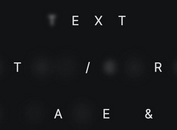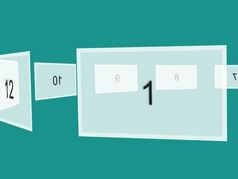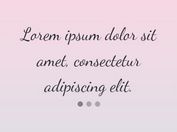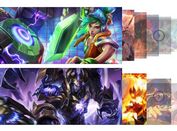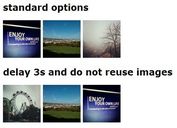Automatic & Infinite Content Rotator with jQuery and CSS
| File Size: | 1.68 KB |
|---|---|
| Views Total: | 2234 |
| Last Update: | |
| Publish Date: | |
| Official Website: | Go to website |
| License: | MIT |
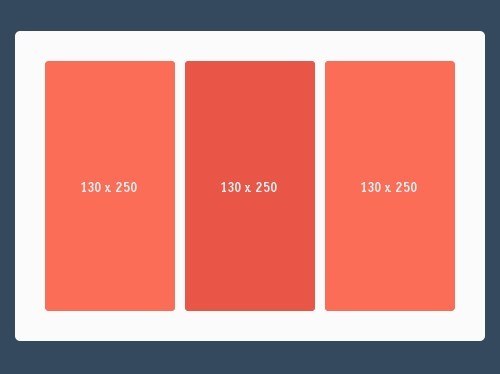
Makes use of CSS and a little jQuery magic to create a simple, automatic, infinite-looping content carousel/rotator with support for easing functions.
How to use it:
1. Create a content rotator from an Html unordered list as displayed below.
<ul id="spin"> <li><img src="1.jpg"></li> <li><img src="2.jpg"></li> <li><img src="3.jpg"></li> <li><img src="4.jpg"></li> <li><img src="5.jpg"></li> ... </ul>
2. The primary CSS styles for the content rotator.
ul#spin {
list-style: none;
padding: 0;
margin: 0;
}
ul#spin li {
display: block;
margin: 0;
padding: 0;
float: left;
}
ul#spin img {
margin: 0;
padding: 0;
display: block;
border-radius: 3px;
margin-right: 10px;
}
3. Load the necessary jQuery library at the bottom of the web page.
<script src="//code.jquery.com/jquery-1.11.2.min.js"></script>
4. Load the jQuery easing plugin for more easing functions.
<script src="//cdnjs.cloudflare.com/ajax/libs/jquery-easing/1.3/jquery.easing.min.js"></script>
5. The core jQuery script to enable the content rotator.
$(document).ready(function(){
var el = "li";
var elContainer = "#spin";
var elWidth = 140;
elWidth = elWidth + 4;
var elCount = $(elContainer).children().length;
$(elContainer).width((elCount * elWidth) + "px");
setInterval(function(){
$("#spin").animate({
marginLeft: '-=140px'
}, 900, 'easeInOutExpo', function() {
$(elContainer).css({marginLeft: '0'});
var _first = $(elContainer + ' ' + el +':first').appendTo('#spin');
});
}, 2900)
});
This awesome jQuery plugin is developed by thetwistedtaste. For more Advanced Usages, please check the demo page or visit the official website.