Animated Panning Image Slideshow With jQuery - animatedPanelSlideshow
| File Size: | 11.1 KB |
|---|---|
| Views Total: | 2060 |
| Last Update: | |
| Publish Date: | |
| Official Website: | Go to website |
| License: | MIT |
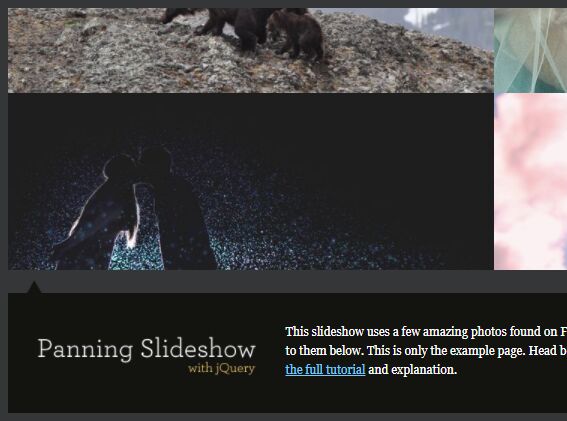
A creative, modern jQuery slideshow plugin which automatically switches between images with a panning animation using jQuery animate() method and jQuery easing plugin.
How to use it:
1. Load the necessary jQuery and jQuery easing plugin into your document.
<script src="https://code.jquery.com/jquery-1.12.4.min.js"
integrity="sha384-nvAa0+6Qg9clwYCGGPpDQLVpLNn0fRaROjHqs13t4Ggj3Ez50XnGQqc/r8MhnRDZ"
crossorigin="anonymous">
</script>
<script src="http://cdnjs.cloudflare.com/ajax/libs/jquery-easing/1.3/jquery.easing.min.js"></script>
2. Load the jQuery timer plugin to handle intervals.
<script src="js/jquery.timer.js"></script>
3. Create a list of images to be presented in the slideshow.
<ul id="slideshow"> <li class="box1"><img src="1.jpg"></li> <li class="box2"><img src="2.jpg"></li> <li class="box3"><img src="3.jpg"></li> <li class="box4"><img src="4.jpg"></li> </ul>
4. Load the jQuery animatedPanelSlideshow plugin's JavaScript in the document.
<script src="panning-slideshow.js"></script>
5. The example CSS styles for the slideshow.
#slideshow {
width: 1920px;
height: 700px;
overflow: hidden;
position: relative;
}
#slideshow li {
width: 960px;
height: 350px;
float: left;
display: inline;
}
This awesome jQuery plugin is developed by vinicius-stutz. For more Advanced Usages, please check the demo page or visit the official website.






