Elegant Dynamic Slideshow/Carousel Plugin - jQuery slideWiz
| File Size: | 3.27 MB |
|---|---|
| Views Total: | 12414 |
| Last Update: | |
| Publish Date: | |
| Official Website: | Go to website |
| License: | MIT |
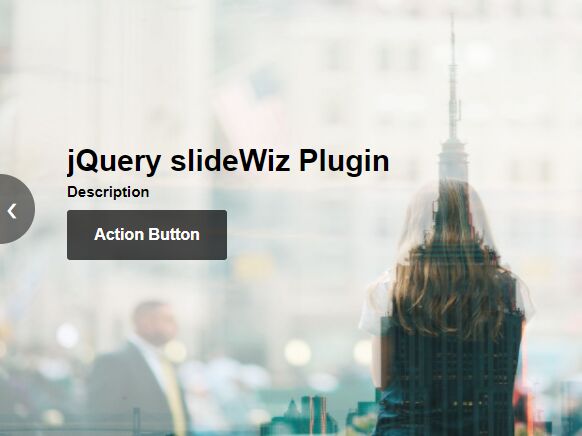
slideWiz is an elegant, dynamic jQuery slideshow/carousel plugin that enables you to flip or fade through a collection of images (with descriptions, titles and action buttons) passed in a JavaScript array.
How to use it:
1. Insert jQuery JavaScript library and the jQuery slideWiz plugin's file into the html file.
<link href="css/slideWiz.css" rel="stylesheet">
<script src="https://code.jquery.com/jquery-3.3.1.min.js"
integrity="sha384-tsQFqpEReu7ZLhBV2VZlAu7zcOV+rXbYlF2cqB8txI/8aZajjp4Bqd+V6D5IgvKT"
crossorigin="anonymous">
</script>
<script src="js/slideWiz.js"></script>
2. Create a container for the slideshow.
<div class="slide-container"></div>
3. Define your own slide data as follows:
[
{
src: {
main: "https://picsum.photos/1920/1200?image=1081",
cover: "https://picsum.photos/1920/1200?image=1081"
},
title: 'slideWiz Library',
desc: 'slideWiz is a JQuery based library created by a Nigerian by the name\n' +
' \'Wisdom Emenike\' who currently works at Imaxinacion Tech, one of Nigeria\'s leading IT companies.',
button: {
text: 'Download',
url: 'https://github.com/iamwizzdom/slideWiz',
class: 'btn btn-medium btn-primary',
color: '#3781ce'
}
},
{
src: {
main: "https://picsum.photos/1920/1200?image=760",
cover: "https://picsum.photos/1920/1200?image=760"
},
title: 'slideWiz Library',
desc: 'slideWiz is a JQuery based library created by a Nigerian by the name\n' +
' \'Wisdom Emenike\' who currently works at Imaxinacion Tech, one of Nigeria\'s leading IT companies.',
button: {
text: 'Goal.com',
url: 'https://github.com/iamwizzdom/slideWiz',
class: 'btn btn-medium btn-primary',
color: '#3781ce'
}
},
{
src: {
main: "https://picsum.photos/1920/1200?image=755",
cover: "https://picsum.photos/1920/1200?image=755"
},
title: 'slideWiz Library',
desc: 'slideWiz is a JQuery based library created by a Nigerian by the name\n' +
' \'Wisdom Emenike\' who currently works at Imaxinacion Tech, one of Nigeria\'s leading IT companies.',
button: {
text: 'SuperSports',
url: 'https://github.com/iamwizzdom/slideWiz',
class: 'btn btn-medium btn-primary',
color: '#3781ce'
}
},
{
src: {
main: "https://picsum.photos/1920/1200?image=726",
cover: "https://picsum.photos/1920/1200?image=726"
},
title: 'slideWiz Library',
desc: 'slideWiz is a JQuery based library created by a Nigerian by the name\n' +
' \'Wisdom Emenike\' who currently works at Imaxinacion Tech, one of Nigeria\'s leading IT companies.',
button: {
text: 'NBA.com',
url: false,
class: 'btn btn-medium btn-primary',
color: '#3781ce'
}
}
]
var mySlides = [
{
src: {
main: "1.jpg",
cover: "1.jpg"
},
title: 'Slide 1',
desc: 'Description 1',
btnTitle: 'Action Button',
button: {
text: 'Button Text',
url: false, // URL
class: 'Button Class(es)',
color: '#3781ce'
}
},{
src: {
main: "2.jpg",
cover: "2.jpg"
},
title: 'Slide 2',
desc: 'Description 2',
btnTitle: 'Action Button',
button: {
text: 'Button Text',
url: false, // URL
class: 'Button Class(es)',
color: '#3781ce'
}
},{
src: {
main: "3.jpg",
cover: "3.jpg"
},
title: 'Slide 3',
desc: 'Description 3',
btnTitle: 'Action Button',
button: {
text: 'Button Text',
url: false, // URL
class: 'Button Class(es)',
color: '#3781ce'
}
},
// more slides here
]
4. Initialize the slideshow and done.
$('.slide-container').slideWiz({
file: mySlides
})
5. Enable the autoplay functionality.
$('.slide-container').slideWiz({
file: mySlide,
auto: true,
speed: 3000 // in ms
})
6. Specify the transition effect you want to use. Available transition effects:
- fade
- card
- box3D
- glide
- flip
- slice
- pixel
$('.slide-container').slideWiz({
file: mySlide,
type : 'box3D'
})
Changelog:
2019-08-27
- Bug fixes
2018-09-14
- added new animations (flip, slice, pixel)
This awesome jQuery plugin is developed by iamwizzdom. For more Advanced Usages, please check the demo page or visit the official website.











