Basic Responsive Fullscreen Slideshow with jQuery - extendo
| File Size: | 4.09 MB |
|---|---|
| Views Total: | 1041 |
| Last Update: | |
| Publish Date: | |
| Official Website: | Go to website |
| License: | MIT |
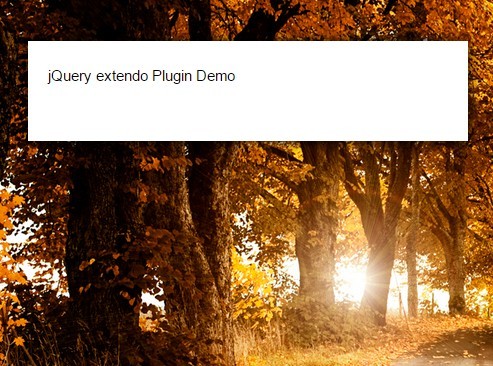
extendo is a very small (~1kb minified) jQuery plugin to create a responsive fullscreen slideshow that automatically resizes & crops the images to fit your window's size.
How to use it:
1. Add any number of images into a container element.
<div id="slideshow"> <img src="1.jpg" alt="Slideshow 1" class="active"> <img src="2.jpg" alt="Slideshow 2"> <img src="3.jpg" alt="Slideshow 3"> <img src="4.jpg" alt="Slideshow 4"> <img src="5.jpg" alt="Slideshow 5"> </div>
2. Include jQuery library and the jQuery extendo plugin on your webpage.
<script src="jquery.min.js"></script> <script src="jquery.extendo.min.js"></script>
3. Call the plugin on the container.
$("#slideshow").extendo({
order: "list" // or 'random'
});
4. The core CSS styles to make the slideshow responsive.
#slideshow {
position: relative;
height: 350px;
z-index: -1;
}
#slideshow img {
position: absolute;
top: 0;
left: 0;
z-index: 8;
opacity: 0.0;
}
#slideshow img.active {
z-index: 10;
opacity: 1.0;
}
#slideshow img.last-active { z-index: 9; }
#slideshow img {
/* Set rules to fill background */
min-height: 100%;
min-width: 1024px;
/* Set up proportionate scaling */
width: 100%;
height: auto;
/* Set up positioning */
position: fixed;
top: 0;
left: 0;
}
@media screen and (max-width: 1024px) {
img.bg {
left: 50%;
margin-left: -512px;
}
}
This awesome jQuery plugin is developed by aleksnyder. For more Advanced Usages, please check the demo page or visit the official website.











