Responsive Fullscreen Slideshow Plugin with jQuery - RBSlideshow
| File Size: | 4.84 KB |
|---|---|
| Views Total: | 3674 |
| Last Update: | |
| Publish Date: | |
| Official Website: | Go to website |
| License: | MIT |
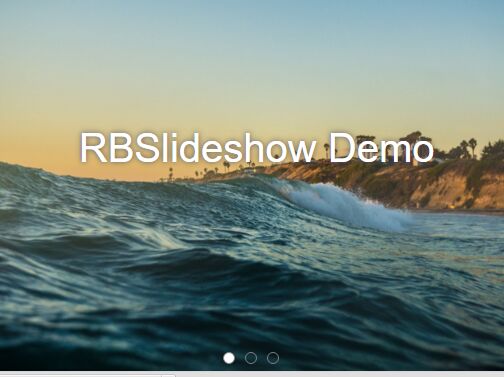
RBSlideshow is a really simple jQuery plugin that helps you generate a fully responsive, fullscreen slideshow from a list of images.
Features:
- Totally responsive that will render your page faster.
- Custom image captions.
- Dots pagination.
- Keyboard navigation.
- Auto resize & crop images to make them always stay in center.
- Auto rotation on page load.
How to use it:
1. Add the latest version of jQuery library together with the RBSlideshow.css and RBSlideshow.js to your webpages.
<link rel="stylesheet" href="assets/css/RBSlideshow.css"> <script src="jquery.min.js"></script> <script src="assets/js/RBSlideshow.js"></script>
2. Add a list of images to the slideshow. You can also set individual image captions using data-caption attributes on the list.
<div id="RBSlideshow">
<ul>
<li><img src="1.jpg" data-caption="Caption 1"></li>
<li><img src="2.jpg" data-caption="Caption 2"></li>
<li><img src="3.jpg" data-caption="Caption 3"></li>
</ul>
</div>
3. Create a dots navigation for the slideshow.
<div id="slideshow">
<div id="slides">
<div id="prevSlide">
<p></p>
</div>
<div id="currentSlide">
<p></p>
</div>
<div id="nextSlide">
<p></p>
</div>
</div>
</div>
This awesome jQuery plugin is developed by neetek. For more Advanced Usages, please check the demo page or visit the official website.











