Minimalist jQuery Image Slider / Slideshow Plugin - slidethrough
| File Size: | 6.41 KB |
|---|---|
| Views Total: | 1391 |
| Last Update: | |
| Publish Date: | |
| Official Website: | Go to website |
| License: | MIT |
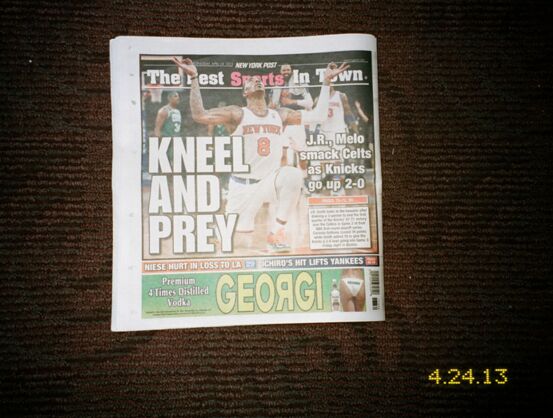
slidethrough is a basic jQuery slider / slideshow plugin which enables you to slide (or fade) through a group of images by clicking on the left or right side of the current image.
How to use it:
1. Insert your images into DIV elements and wrap them together with the next / prev navigation into a container element.
<div class="slideshow">
<!-- Slide holder -->
<div class="slideshowinner">
<div class="slide">
<img src="1.jpg">
</div>
<div class="slide">
<img src="2.jpg">
</div>
<div class="slide">
<img src="3.jpg">
</div>
</div>
<!-- Slideshow buttons -->
<a href="#" class="btn sbtn prev">Previous</a>
<a href="#" class="btn sbtn next">Next</a>
</div>
2. Put jQuery library and the jQuery slidethrough plugin's script at the bottom of the webpage.
<script src="//code.jquery.com/jquery-1.11.3.min.js"></script> <script src="js/jquery.slidethrough.js"></script>
3. Include the jQuery easing plugin for more easing effects (Optional).
<script src="jquery.easing.min.js"></script>
4. Initialize the plugin and we're ready to go.
$(".slideshow").slideThrough();
5. Apply your own CSS styles to the slider.
.slideshow {
width: 640px;
height: 426px;
position: relative;
overflow: hidden;
}
.slide, .slide img {
position: absolute;
top: 0;
left: 0;
width: 100%;
}
.slide { height: 100%; }
.slide img {
display: block;
z-index: 1;
}
.sbtn {
position: absolute;
cursor: pointer;
text-indent: -99999px;
top: 0;
width: 50%;
height: 100%;
cursor: pointer;
z-index: 10;
}
.sbtn.next { right: 0; }
.sbtn.prev { left: 0; }
6. Configuration options with default values.
$(".slideshow").slideThrough({
// animation speed in ms
speed: 300,
// easing effect
easing: "linear",
// width of the slider
width: "",
// 'slide' or 'fade'
fx: "slide"
});
This awesome jQuery plugin is developed by arnasziedas. For more Advanced Usages, please check the demo page or visit the official website.











