Simplest Automatic Image Slideshow With jQuery - slideshow.js
| File Size: | 760 KB |
|---|---|
| Views Total: | 24912 |
| Last Update: | |
| Publish Date: | |
| Official Website: | Go to website |
| License: | MIT |
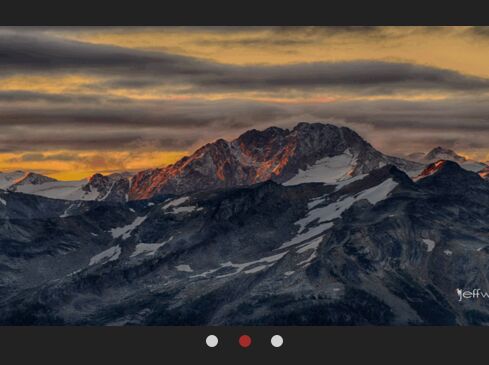
A dead simple jQuery slideshow script for cycling through a group of images with a dot indicator. Every 4 seconds(excluding the 500ms slide effect), slide to the next image, and set the appropriate circle (dot) to be brown.
How to use it:
1. Name your slides with the naming format "slideshowX.png", where the X is the position the slide is in. All "slideshowX.png" files must be in the slides folder. You need to set NUMBER_OF_SLIDES to the number of files in the previously mentioned folder.
2. Create a new img element for each slide, and point it to the file, like so:
<div id="slideshow"> <img src="slideshow1.png"></img> <img src="slideshow2.png"></img> <img src="slideshow3.png"></img> </div>
3. Create new circles beneath the slideshow to match the number of images in the slideshow. Make sure that the id of each circle is set as below
<div style="text-align: center"> <div id="circle1" class="circle"></div> <div id="circle2" class="circle"></div> <div id="circle3" class="circle"></div> </div>
4. The required CSS styles for the slideshow.
#slideshow {
margin-bottom: 5px;
width: 740px;
height: 300px;
overflow: hidden;
white-space: nowrap;
}
#slideshow img {
display: inline-block;
width: 100%;
height: 100%;
}
.circle {
margin-right: 15px;
display: inline-block;
background-color: lightgrey;
width: 12px;
height: 12px;
border-radius: 50px;
}
5. Include jQuery library and the jQuery slideshow.js script and done.
<script src="//code.jquery.com/jquery-2.2.0.min.js"></script> <script src="slideshow.js"></script>
6. Override the default parameters in the jQuery slideshow.js script.
//the slideshow code uses this to determine a few things. Make sure this is set correctly!
const NUMBER_OF_SLIDES = 3;
//get the width of the side-scrollable area in the 'sldieshow' div and divide by NUMBER_OF_SLIDES so that the
//scrollLeft under setInterval knows by how much to scroll
var slide_width = document.getElementById('slideshow').scrollWidth / NUMBER_OF_SLIDES;
//used as a reference for what slide to switch to in the coming setInterval()
var slide_number = 1;
This awesome jQuery plugin is developed by tskubicki. For more Advanced Usages, please check the demo page or visit the official website.











