Simple Responsive Fading Slider With jQuery - Basic Slider
| File Size: | 11.9 KB |
|---|---|
| Views Total: | 3851 |
| Last Update: | |
| Publish Date: | |
| Official Website: | Go to website |
| License: | MIT |
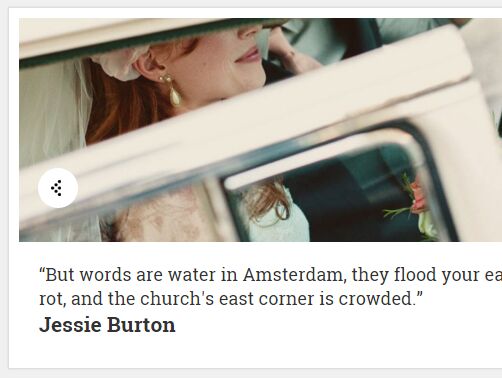
Basic Slider is a simple and responsive jQuery slider plugin that allows to fade through a group of mixed html content (images, text, divs, etc..) automatically or manually. Keyboard navigation is supported as well.
How to use it:
1. Add custom html content together with next and prev navigation buttons into the slider.
<div id="sliderContainer">
<div id="prev" class="arrow"></div>
<div id="slider">
<div class="slide">
<div class="slideCopy">
<p>Description 1</p>
<h2>Slide 1</h2>
</div>
<img src="1.jpg">
</div>
<div class="slide">
<div class="slideCopy">
<p>Description 2</p>
<h2>Slide 2</h2>
</div>
<img src="2.jpg">
</div>
<div class="slide">
<div class="slideCopy">
<p>Description 3</p>
<h2>Slide 3</h2>
</div>
<img src="3.jpg">
</div>
</div>
<div id="next" class="arrow"></div>
</div>
2. The primary CSS styles for the slider.
#sliderContainer {
position: relative;
width: 90%;
max-width: 972px;
margin: 0 auto;
}
#slider {
width: 100%;
height: auto;
position: relative;
overflow: hidden;
border: #DEDEDE solid 1px;
padding: 10px;
background-color: #fff;
box-sizing: border-box;
box-shadow: 0px 0px 2px rgba(0,0,0,0.1);
}
#slider img {
width: 100%;
height: auto;
display: block;
}
.slide {
position: absolute;
z-index: 0;
opacity: 0;
pointer-events: none;
}
.slide.active {
position: relative;
z-index: 1;
opacity: 1;
pointer-events: auto;
}
.slideCopy {
position: absolute;
bottom: 0;
left: 0;
right: 0;
padding: 20px;
background-color: #fff;
color: #333;
}
.slideCopy p { font-size: 18px; }
3. Style the navigation buttons.
.arrow {
width: 40px;
height: 40px;
position: absolute;
top: 0;
bottom: 0;
border-radius: 50%;
background-color: #fff;
margin: auto 0;
cursor: pointer;
z-index: 100;
background-size: 10px;
background-repeat: no-repeat;
pointer-events: none;
opacity: 0;
transition: all 0.2s;
-webkit-transition: all 0.2s;
}
#prev {
left: 30px;
background-image: url(../img/arrow-left.png);
background-position: 13px center;
transform: translateX(20px);
-webkit-transform: translateX(20px);
}
#next {
right: 30px;
background-image: url(../img/arrow-right.png);
background-position: 16px center;
transform: translateX(-20px);
-webkit-transform: translateX(-20px);
}
.sliderHovered .arrow {
opacity: 1;
pointer-events: auto;
}
.sliderHovered #prev {
transform: translateX(0);
-webkit-transform: translateX(0);
}
.sliderHovered #next {
transform: translateX(0);
-webkit-transform: translateX(0);
}
4. Include jQuery library and the main JavaScript script.js at the bottom of the webpage. That's it.
<script src="jquery.min.js"></script> <script src="js/script.js"></script>
5. Config the plugin at the beginning of the script.js file.
// Fade speed var speed = 500; // Auto slider options var autoSwitch = true; // Auto slider speed var autoSwitchSpeed = 4000; // Pause auto slider on hover var hoverPause = true; // Key press next/prev var keyPressSwitch = true;
This awesome jQuery plugin is developed by darasus. For more Advanced Usages, please check the demo page or visit the official website.











