Fancy Animated Photo Slideshow with jQuery and Greensock
| File Size: | 7.91 KB |
|---|---|
| Views Total: | 2714 |
| Last Update: | |
| Publish Date: | |
| Official Website: | Go to website |
| License: | MIT |

A cool, fullscreen, responsive, animated image slideshow / carousel with a nifty gallery browser, built with jQuery, CSS3 and Greensock's TweenMax.js.
See it in action:
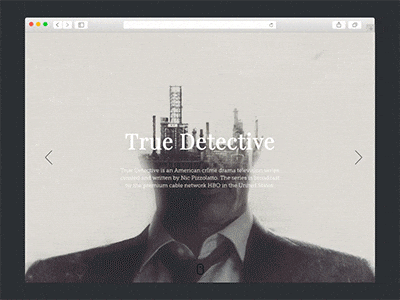
How to use it:
1. Build the markup structure and add your images to the slideshow as shown below:
<div class="slideshow">
<div class="slideshow__contentWrap">
<h2 class="slideshow__title">Slideshow Tittle</h2>
<p class="slideshow__text">Slideshow Description</p>
</div>
<ul class="slideshow__container">
<li class="slideshow__item">
<img src="1.jpg" class="slideshow__image"/>
</li>
<li class="slideshow__item">
<img src="2.jpg" class="slideshow__image"/>
</li>
<li class="slideshow__item">
<img src="3.jpg" class="slideshow__image"/>
</li>
<li class="slideshow__item">
<img src="4.jpg" class="slideshow__image"/>
</li>
</ul>
<div class="slideshow__back">
<div class="slideshow__slidein">
<div class="overlay"></div>
<img src="4.jpg" class="slideshow__image"/>
<h2 class="slideTitle">PREVIOUS SLIDE </h2>
</div>
<div class="slideshow__block">
<img src="close.png" class="close"/>
</div>
<div class="slideshow__prev">
<svg width="32px" height="32px" viewBox="1 -1 32 32" version="1.1" xmlns="http://www.w3.org/2000/svg" xmlns:xlink="http://www.w3.org/1999/xlink" xmlns:sketch="http://www.bohemiancoding.com/sketch/ns">
<g id="Page-1" stroke="none" stroke-width="1" fill="none" fill-rule="evenodd" sketch:type="MSPage">
<g id="prevBtn" sketch:type="MSArtboardGroup" stroke="#1B2023" stroke-width="2">
<g id="Btn" sketch:type="MSLayerGroup" transform="translate(16.000000, 16.000000) scale(-1, 1) translate(-16.000000, -16.000000) ">
<path d="M16,1 L25.6,16.5428571 L16,31" class="line" stroke-linecap="round" sketch:type="MSShapeGroup"></path>
<circle class="circle" sketch:type="MSShapeGroup" cx="15" cy="15" r="15"></circle>
</g>
</g>
</g>
</svg>
</div>
</div>
<div class="slideshow__forward">
<div class="slideshow__slidein">
<div class="overlay"></div>
<img src="2.jpg" class="slideshow__image"/>
<h2 class="slideTitle">NEXT SLIDE</h2>
</div>
<div class="slideshow__block">
<img src="close.png" class="close"/>
</div>
<div class="slideshow__next">
<svg width="32px" height="32px" viewBox="-1 -1 32 32" version="1.1" xmlns="http://www.w3.org/2000/svg" xmlns:xlink="http://www.w3.org/1999/xlink" xmlns:sketch="http://www.bohemiancoding.com/sketch/ns">
<g id="Page-1" stroke="none" stroke-width="1" fill="none" fill-rule="evenodd" sketch:type="MSPage">
<g class="Btn" sketch:type="MSLayerGroup" stroke="#1B2023" stroke-width="2">
<path class="line" d="M16,1 L25.6,16.5428571 L16,31" class="line" stroke-linecap="round" sketch:type="MSShapeGroup"></path>
<circle class="circle" sketch:type="MSShapeGroup" cx="15" cy="15" r="15"></circle>
</g>
</g>
</svg>
</div>
</div>
</div>
2. The core CSS / CSS3 styles for the slideshow.
* { box-sizing: border-box; }
body {
margin: 0;
width: 100%;
height: 100%;
background-color: #fff;
color: #fff;
font-family: "Perpetua", serif;
}
.slideshow {
width: 100%;
height: 100vh;
position: relative;
overflow: hidden;
}
.slideshow__contentWrap {
width: 500px;
position: absolute;
left: 50%;
top: 50%;
transform: translate(-50%, -50%);
z-index: 2;
text-align: center;
}
.slideshow__title {
font-size: 4em;
margin: 0;
font-weight: 100;
}
.slideshow__text {
font-size: 1em;
line-height: 1.5;
font-weight: 100;
font-family: "Century Gothic", sans-serif;
}
.slideshow__container {
display: block;
list-style: none;
position: relative;
white-space: nowrap;
height: 100%;
width: 100%;
padding: 0;
margin: 0;
font-size: 0;
}
.slideshow__item {
display: inline-block;
position: relative;
width: 100%;
height: 100%;
}
.slideshow__image {
display: block;
position: relative;
height: auto;
width: 100%;
background-size: contain;
}
.slideshow__slidein {
height: 100px;
width: 350px;
display: block;
position: absolute;
background-color: #000;
top: 50%;
transform: translateY(-50%);
margin: 0;
overflow: hidden;
}
.slideshow__slidein img {
display: block;
position: absolute;
top: 50%;
transform: translateY(-50%);
}
.slideshow .overlay {
position: fixed;
top: 0;
left: 0;
height: 100%;
width: 100%;
z-index: 10;
background-color: #000;
opacity: 0.5;
}
.slideshow__forward .slideshow__slidein {
right: -350px;
z-index: 2;
}
.slideshow__forward .slideshow__slidein .slideTitle {
font-size: 1.5em;
color: #fff;
font-family: "Century Gothic", sans-serif;
font-weight: 100;
margin: 0;
padding-left: 1em;
position: relative;
top: 50%;
transform: translateY(-50%);
z-index: 11;
margin-right: 300px;
text-align: right;
}
.slideshow__forward .slideshow__block {
position: absolute;
display: block;
top: 50%;
transform: translateY(-50%);
height: 100px;
width: 80px;
right: 270px;
opacity: 0;
background-color: #fff;
z-index: 2;
}
.slideshow__back .slideshow__slidein {
left: -350px;
z-index: 2;
}
.slideshow__back .slideshow__slidein .slideTitle {
font-size: 1.5em;
color: #fff;
font-family: "Century Gothic", sans-serif;
font-weight: 100;
margin: 0;
padding-right: 1em;
float: right;
position: relative;
top: 50%;
transform: translateY(-50%);
z-index: 11;
margin-left: 300px;
text-align: right;
}
.slideshow__back .slideshow__block {
position: absolute;
display: block;
top: 50%;
transform: translateY(-50%);
height: 100px;
width: 80px;
left: 270px;
opacity: 0;
background-color: #fff;
z-index: 2;
}
.slideshow .close {
width: 25px;
height: 25px;
position: relative;
display: block;
opacity: 0;
transition: opacity .25s ease-in-out;
top: 50%;
transform: translateY(-50%);
margin-left: auto;
margin-right: auto;
}
.slideshow .slideshow__block:hover .close { opacity: 1; }
.slideshow__prev, .slideshow__next {
width: 3em;
z-index: 1;
}
.slideshow__prev svg, .slideshow__next svg {
display: block;
width: 100%;
height: 100%;
}
.slideshow__prev {
position: absolute;
left: 5em;
top: 50%;
transform: translateY(-50%);
cursor: pointer;
z-index: 1;
}
.slideshow__prev .circle { opacity: 0; }
.slideshow__next {
position: absolute;
right: 5em;
top: 50%;
transform: translateY(-50%);
cursor: pointer;
z-index: 1;
}
.slideshow__next .circle { opacity: 0; }
3. Include the necessary jQuery and TweenMax.js JavaScript libraries at the bottom of the webpage.
<script src="TweenMax.min.js"></script> <script src="jquery-2.1.4.min.js"></script>
4. The core JavaScript to active the slideshow.
$(document).ready(function() {
var imgWidth = $(".slideshow__image").width(),
$slider = $(".slideshow__container"),
$nextButton = $(".slideshow__next"),
$prevButton = $(".slideshow__prev"),
closeBlock = $(".slideshow__block"),
slideInBlock = (".slideshow__slidein"),
slideNext = $('.slideshow__forward').find('.slideshow__slidein'),
slideBack = $('.slideshow__back').find('.slideshow__slidein'),
clickCount = 0,
clickCountImg = 1;
$nextButton.click(function() {
var circle = $(this).find('.circle'),
line = $(this).find('.line'),
block = $(this).parent().find('.slideshow__block'),
slideIn = $(this).parent().find('.slideshow__slidein'),
tl = new TimelineMax({
onComplete: tlComplete
}),
tl2 = new TimelineMax();
tl.set(circle, {
x: 15,
y: 15,
scale: 0
})
.set(slideIn, {
right: -350,
opacity: 1
}, 0)
.set(block, {
right: 270,
opacity: 0
}, 0)
.set($nextButton, {
zIndex: 1
}, 0)
.to(circle, 0.5, {
scale: 1,
transformOrigin: "50%, 50%",
opacity: 1
}, 0)
.to(circle, 0.3, {
opacity: 0
})
.to(line, 0.3, {
scale: 0,
transformOrigin: "50%, 50%"
}, 0)
.set(circle, {
scale: 0,
opacity: 0
});
function tlComplete() {
tl2.to(slideIn, 0.5, {
right: 0
})
.to(block, 0.5, {
right: 350,
opacity: 1
}, 0)
};
function getLineback() {
TweenMax.to(line, 0.3, {
scale: 1,
opacity: 1,
delay: 0.5
});
};
closeBlock.click(function() {
tl2.reverse();
});
closeBlock.click(getLineback);
$prevButton.click(function() {
tl2.reverse();
});
$prevButton.click(getLineback);
});
$prevButton.click(function() {
var circle = $(this).find('.circle'),
line = $(this).find('.line'),
block = $(this).parent().find('.slideshow__block'),
slideIn = $(this).parent().find('.slideshow__slidein'),
tl = new TimelineMax({
onComplete: tlComplete
}),
tl2 = new TimelineMax();
tl.set(circle, {
x: 15,
y: 15,
scale: 0
})
.set(slideIn, {
left: -350,
opacity: 1
}, 0)
.set(block, {
left: 270,
opacity: 0
}, 0)
.set($prevButton, {
zIndex: 1
}, 0)
.to(circle, 0.5, {
scale: 1,
transformOrigin: "50%, 50%",
opacity: 1
}, 0)
.to(circle, 0.3, {
opacity: 0
})
.to(line, 0.3, {
scale: 0,
transformOrigin: "50%, 50%"
}, 0)
.set(circle, {
scale: 0,
opacity: 0
});
function tlComplete() {
tl2.to(slideIn, 0.3, {
left: 0
})
.to(block, 0.3, {
left: 350,
opacity: 1
}, 0);
};
function getLineback() {
TweenMax.to(line, 0.3, {
scale: 1,
opacity: 1,
delay: 0.5
});
};
closeBlock.click(function() {
tl2.reverse();
})
closeBlock.click(getLineback);
$nextButton.click(function() {
tl2.reverse();
});
$nextButton.click(getLineback);
});
slideNext.click(function() {
clickCount++;
clickCountImg++;
var clickCountImgPrev = clickCountImg - 2;
var firstImage = $('.slideshow__container li img:eq(0)'),
imagePrev = $('.slideshow__container li img:eq(' + clickCountImgPrev + ')'),
image = $('.slideshow__container li img:eq(' + clickCountImg + ')');
if (clickCount > 3) {
clickCount = 0;
}
if (clickCountImg > 3) {
clickCountImg = 0;
firstImage.clone().appendTo(slideNext);
}
TweenMax.to($slider, 0.5, {
x: -clickCount * imgWidth
})
slideNext.children("img").remove();
slideBack.children("img").remove();
image.clone().appendTo(slideNext);
imagePrev.clone().appendTo(slideBack);
console.log(image);
if (clickCountImg == 0) {
firstImage.clone().appendTo(slideNext);
}
});
slideBack.click(function() {
clickCount--;
clickCountImg--;
var clickCountImgPrev = clickCountImg - 2,
firstImage = $('.slideshow__container li img:eq(0)'),
imagePrev = $('.slideshow__container li img:eq(' + clickCountImgPrev + ')'),
image = $('.slideshow__container li img:eq(' + clickCountImg + ')');
if (clickCount < 0) {
clickCount = 3;
}
if (clickCountImg < 0) {
clickCountImg = 3;
}
TweenMax.to($slider, 0.5, {
x: -clickCount * imgWidth
});
slideNext.children("img").remove();
slideBack.children("img").remove();
imagePrev.clone().appendTo(slideBack);
image.clone().appendTo(slideNext);
});
});
This awesome jQuery plugin is developed by baarte. For more Advanced Usages, please check the demo page or visit the official website.











