Basic jQuery Image Carousel Slider Plugin - kkSlider
| File Size: | 1.06 MB |
|---|---|
| Views Total: | 728 |
| Last Update: | |
| Publish Date: | |
| Official Website: | Go to website |
| License: | MIT |
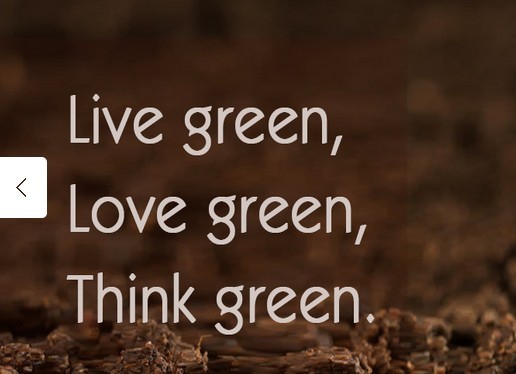
kkSlider is a minimalist jQuery slideshow plugin which allows you to loop through a series of images like a carousel. Best for a banner rotator which allows you to present new or featured contents/products of your website.
How to use it:
1. Include jQuery JS library and the jQuery kkSlider plugin's JS and CSS files in your page.
<link href="kkslider.css" rel="stylesheet"> <script src="//code.jquery.com/jquery-1.11.1.min.js"></script> <script src="kkslider.js"></script>
2. Wrap your images into the DIV elements as shown below.
<div class="kkbox">
<div class="slider">
<div class="page"> <img src="imgs/1.jpg"> </div>
<div class="page"> <img src="imgs/2.jpg"> </div>
<div class="page"> <img src="imgs/3.jpg"> </div>
<div class="clear"></div>
</div>
</div>
3. Initialize the plugin and set the desired width and height of your carousel.
loadSlider( 1000, 500); //width, height
Change log:
2014-09-22
- fixed relative bug
This awesome jQuery plugin is developed by wangqin4377. For more Advanced Usages, please check the demo page or visit the official website.











