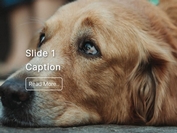Beautiful & Powerful jQuery Image Carousel Plugin - Tonjoo
| File Size: | 935 KB |
|---|---|
| Views Total: | 2029 |
| Last Update: | |
| Publish Date: | |
| Official Website: | Go to website |
| License: | MIT |

Tonjoo is a jQuery plugin that helps you to create a modern responsive image carousel/slideshow with lots of customization options.
Features:
- Responsive across different device sizes.
- Endless horizontal or vertical slide animations.
- Autoplay and pause on hover.
- Bullets and arrows navigation.
- Image loader with jQuery imageloaded plugin.
- Touch swipe and mouse drag supported.
- 4 built-in skins.
- Circular autoplay timer.
- Cross browser. Supports all the modern browsers and IE7+.
How to use it:
1. Include the jQuery library and other required JS libraries in the web page.
<script src="http://ajax.googleapis.com/ajax/libs/jquery/1.11.1/jquery.min.js"></script> <script type="text/javascript" src="assets/js/jquery.touchSwipe.min.js"></script> <script type="text/javascript" src="assets/js/imagesloaded.min.js"></script> <script type="text/javascript" src="assets/js/frs.js"></script>
2. Include the core stylesheet and a skin CSS in the web page.
<link rel="stylesheet" href="assets/css/frs.css"> <link rel="stylesheet" href="skins/frs-skin-default.css">
3. Create an image carousel slideshow following the markup structure like this:
<div class="frs-slideshow-container" id="demo">
<div class="frs-slide-img-wrapper" style="display:none;">
<div class="frs-slide-img"><img src="slide-1.jpg"></div>
<div class="frs-slide-img"><img src="slide-2.jpg"></div>
<div class="frs-slide-img"><img src="slide-3.jpg"></div>
...
</div>
</div>
4. Initialize the image carousel with default options.
$('#demo').TonjooResponsiveSlideshow();
5. All the options.
'animation' : 'horizontal-slide', // horizontal-slide, vertical-slide, fade 'animationSpeed' : 1000, // how fast animtions are 'continousSliding' : true, // only works for horizontal-slide and vertical-slide 'timer' : true, // true or false to have the timer 'advanceSpeed' : 3000, // if timer is enabled, time between transitions 'pauseOnHover' : true, // if you hover pauses the slider 'startClockOnMouseOut' : false, // if clock should start on MouseOut 'startClockOnMouseOutAfter' : 800, // how long after MouseOut should the timer start again 'directionalNav' : 'autohide', // autohide, show, none 'directionalNavShowOpacity' : '0.9', // from 0 to 1 'directionalNavHideOpacity' : '0.1', // from 0 to 1 'pagination' : 'bullet', // bullet, text, image, none 'paginationContent' : [], // can be text, image, or something 'paginationContentWidth': 200, // pagination content width in pixel 'skinClass' : 'trs-skin-default', // default: trs-skin-default 'width' : 500, // slideshow width (actually max-width) 'height' : 270, // slideshow height (will auto generate if width changed by browser size) 'jsOnly' : false // for development testing purpose
Change log:
2014-09-04
- rename function, add API
2014-09-03
- fixed themes.
- fixed js.
This awesome jQuery plugin is developed by harisrozak. For more Advanced Usages, please check the demo page or visit the official website.