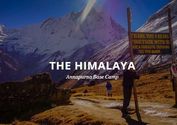Fullscreen Background Image Slideshow Plugin with jQuery
| File Size: | 676 KB |
|---|---|
| Views Total: | 10020 |
| Last Update: | |
| Publish Date: | |
| Official Website: | Go to website |
| License: | MIT |
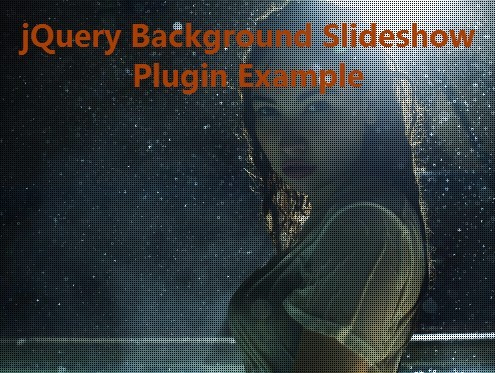
Just another simple yet customizable jQuery background slideshow plugin that enables you to automatically switch the background images of your page at a certain speed.
How to use it:
1. Include the jQuery javascript library and sublimSlideshow.js in the page.
<script src="http://ajax.googleapis.com/ajax/libs/jquery/1.11.0/jquery.min.js"></script> <script type="text/javascript" src="js/jquery.sublimeSlideshow.js"></script>
2. Call the plugin on document ready and set an image array for the background images.
<script type="text/javascript">
$(function(){
$.sublime_slideshow({
src:[
{url:"images/1.jpg"},
{url:"images/2.jpg"},
{url:"images/3.jpg"},
{url:"images/4.jpg"},
{url:"images/5.jpg"},
{url:"images/6.jpg"}
],
duration: 6,
fade: 3,
scaling:false,
rotating: false,
overlay:"images/pattern.png"
});
});
</script>
This awesome jQuery plugin is developed by hujuu. For more Advanced Usages, please check the demo page or visit the official website.