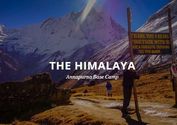Tiny jQuery Image Slideshow with Animated Image Hover Effects - 56hm Rollslider
| File Size: | 1.69 MB |
|---|---|
| Views Total: | 3500 |
| Last Update: | |
| Publish Date: | |
| Official Website: | Go to website |
| License: | MIT |
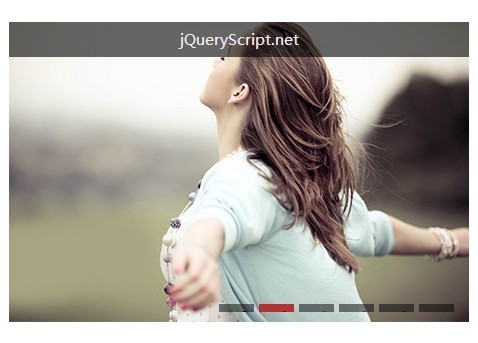
56hm Rollslider is a simple yet cross-browser and customizable jQuery image slideshow plugin that supports animated image caption hover effects.
How to use it:
1. Include the latest jQuery javascript library together with jQuery 56hm Rollslider's javascript and CSS in the html document.
<script src="http://ajax.googleapis.com/ajax/libs/jquery/1.11.0/jquery.min.js"></script> <script type="text/javascript" src="56hmw.jquery.scrollslider.js"></script>
2. Create the Html for an image slideshow. Use title attribute in the a tag for the image caption.
<div class="scroll-slider"> <div class="inner"> <a href="#" title="Image Caption 1"><img src="images/1.jpg" /></a> <a href="#" title="Image Caption 2"><img src="images/2.jpg" /></a> <a href="#" title="Image Caption 3"><img src="images/3.jpg" /></a> </div> </div>
3. Enable and customize your image slideshow.
<script>
jQuery(function(){
$(".scroll-slider").jscrollslider({
// enable the plugin
enable:true,
// auto play
autoplay: true,
// slide interval.
timeout: 5000,
// slide speed
speed: 300,
// main container
slider: $('.scroll-slider'),
// inner container
imageContainer: $('.scroll-slider .inner'),
image: $(".scroll-slider .inner A"),
// title bar options
titlebar : {
enable:true,
dynamic:true,
speed: 300,
layout: '<div class="titlebar"><div class="maskLayer"></div><div class="title"><a href="#">11111</a></div></div>',
titlebar: '.scroll-slider .titlebar',
title : ".scroll-slider .titlebar .title A"
},
// bottom navigation bar options
bottom:{
enable: true,
dynamic: false,
speed: 300,
layout : '<ul class="bottom"></ul>',
container : ".scroll-slider .bottom",
button: "li",
present: "present",
//left | center | right
align: 'right'
})
})
</script>
Change log:
v1.0.0 (2014-03-14)
- update.
This awesome jQuery plugin is developed by yy47558328. For more Advanced Usages, please check the demo page or visit the official website.