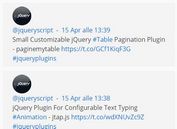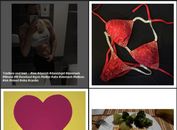Custom jQuery Social Share Buttons with Counters
| File Size: | 6.51 KB |
|---|---|
| Views Total: | 6787 |
| Last Update: | |
| Publish Date: | |
| Official Website: | Go to website |
| License: | MIT |
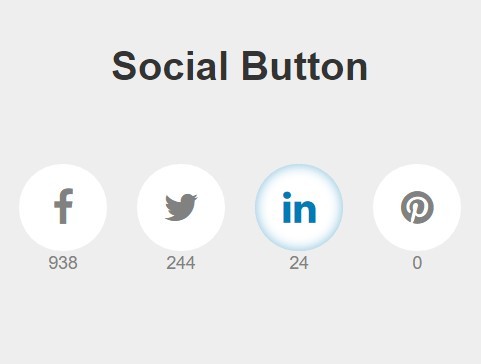
Just another jQuery custom social share button plugin which uses Font Awesome 4 for social icons and shows the count that your URL has been shared on social networking sites. Currently works with Facebook, Twitter, Linkedin, Pinterest and VK.
How to use it:
1. Include Font Awesome 4 and the jQuery Social Button plugin's CSS in the head section.
<link rel="stylesheet" href="path/to/font-awesome.min.css"> <link rel="stylesheet" href="path/to/jquery.social-buttons.css">
2. Add custom social share buttons with counters to your web page.
<div class="social">
<div class="social__item">
<span class="fa fa-facebook" data-count="..." data-social="fb"></span>
</div>
<div class="social__item">
<span class="fa fa-vk" data-count="..." data-social="vk"></span>
</div>
<div class="social__item">
<span class="fa fa-twitter" data-count="..." data-social="tw"></span>
</div>
<div class="social__item">
<span class="fa fa-linkedin" data-count="..." data-social="ln"></span>
</div>
<div class="social__item">
<span class="fa fa-pinterest" data-count="..." data-social="pt"></span>
</div>
</div>
3. Include jQuery library and the jQuery Social Button plugin at the bottom of your webpage.
<script src="//code.jquery.com/jquery-2.1.4.min.js"></script> <script src="path/to/jquery.social-buttons.js"></script>
4. Initialize the plugin and done.
$('[data-social]').socialButtons();
5. Specify the URL you want to share.
$('[data-social]').socialShares({
url: 'https://www.jqueryscript.net'
});
This awesome jQuery plugin is developed by Belyash. For more Advanced Usages, please check the demo page or visit the official website.