Nice Social Share Buttons with Counters - jQuery SharePage
| File Size: | 97.2 KB |
|---|---|
| Views Total: | 4481 |
| Last Update: | |
| Publish Date: | |
| Official Website: | Go to website |
| License: | MIT |
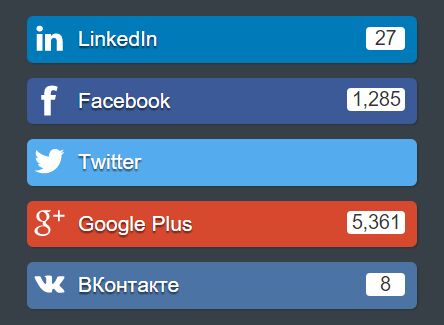
SharePage is a jQuery social sharing plugin that shows nice custom social share buttons with counters to share your webpage on popular social networks: Google Plus, Facebook, Twitter, Linkedin and VK.
How to use it:
1. Include the stylesheet jquery.flex-images.css in the <head> section of your HTML document, and the JavsScript file jquery.flex-images.min.js after loading jQuery library.
<link rel="stylesheet" href="jquery.sharepage.css"> <script src="//code.jquery.com/jquery-1.11.3.min.js"></script> <script src="jquery.sharepage.js"></script>
2. Create a container to place the social share buttons.
<div id="share-buttons"></div>
3. Initialize the plugin to generate social buttons with counters inside the container.
$("#share-buttons").sharepage();
4. That's it. The plugin allows you to share the current page on social networks by default. You can also specify the page url and web content you want to share.
$("#share-buttons").sharepage({
networks: ["linkedin", "facebook", "twitter", "googleplus", "vk", "unknown"],
url: "http://google.com",
title: "SharePage example title",
source: "SharePage example page",
width: 650,
height: 600,
design: "buttons"
});
Change log:
2016-10-10
- minor fix
2016-09-30
- Facebook counter fix
2016-04-27
- Minor update
2016-01-04
- Added icons only parameter
This awesome jQuery plugin is developed by mikehoh. For more Advanced Usages, please check the demo page or visit the official website.











