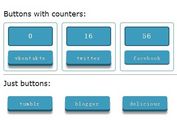jQuery Plugin For Showing Picasa/Google Plus Albums and Images - Pimax
| File Size: | 16KB |
|---|---|
| Views Total: | 2712 |
| Last Update: | |
| Publish Date: | |
| Official Website: | Go to website |
| License: | MIT |
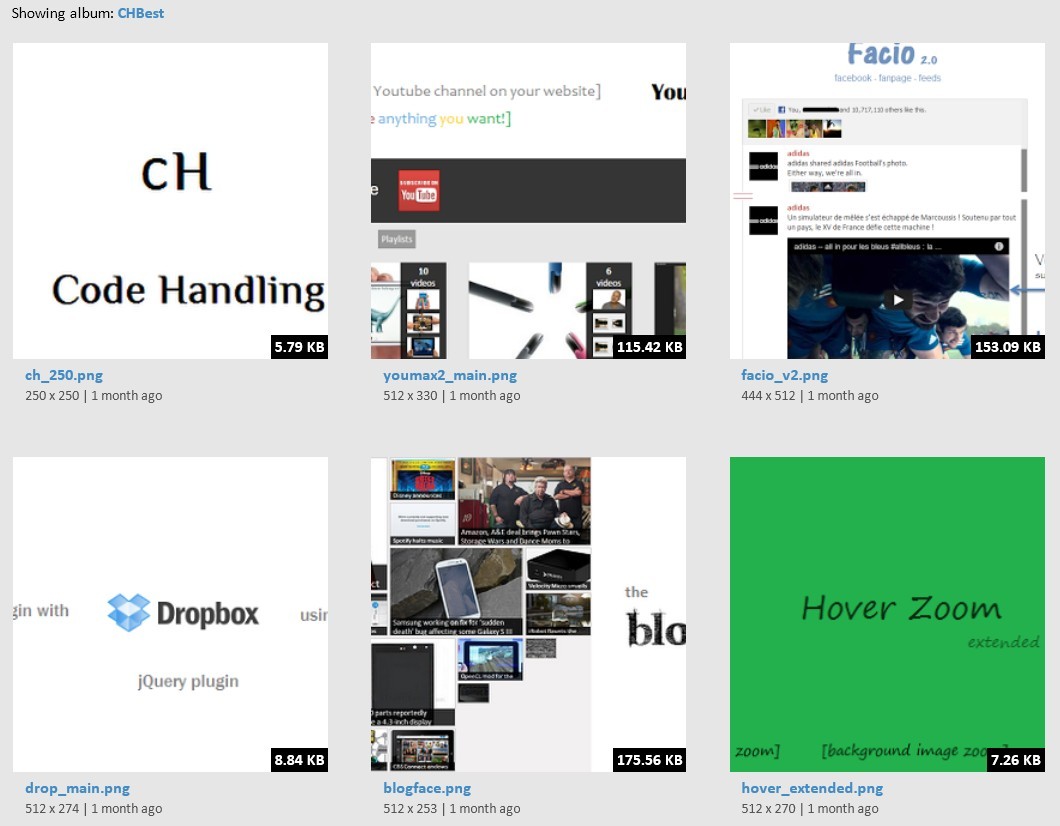
Pimax displays a photo gallery from your Picasa/Google+ albums. The Public albums are pulled from your account and dsiplayed on your website. You can add a public album or add some images to your Google plus account, it will be reflected on your website with this plugin! You can also add tabs in Pimax for a specific albums you want to highlight.
How to use it:
1. Include jQuery library and jQuery Pimax plugin on the page
<script src="http://ajax.googleapis.com/ajax/libs/jquery/1.9.1/jquery.min.js"></script> <script src="pimax.min.js"></script>
2. The html
<div id="pimax"></div>
3. The javascript
<script type="text/javascript"> var googleUserName = "[email protected]"; // or use "http://plus.google.com/104945011440675361336/photos" //optional parameters----------------------------------------------- var albumNames = ["cH Best","profile photos"]; var pathToLoadingImage = "./loader.gif"; var pimaxColumns = 3; var pimaxWidgetWidth = 900; //var pimaxWidgetHeight = 1000; function goClicked() { $('#pimax').empty().append(' loading ...'); googleUserName=$('#googleUserName').val(); preparePimax(); } //-------------------------------------------------------- </script>
About Author:
Author: Jake
Project Home Page: http://www.codehandling.com/2013/04/pimax-10-show-all-picasag-albums-and.html
This awesome jQuery plugin is developed by jake. For more Advanced Usages, please check the demo page or visit the official website.