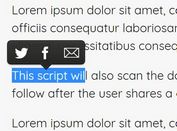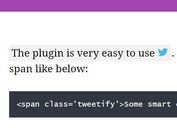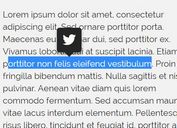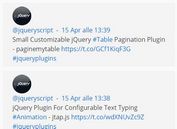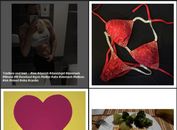Fake Twitter Tweet Generator With jQuery And Bootstrap
| File Size: | 331 KB |
|---|---|
| Views Total: | 2145 |
| Last Update: | |
| Publish Date: | |
| Official Website: | Go to website |
| License: | MIT |
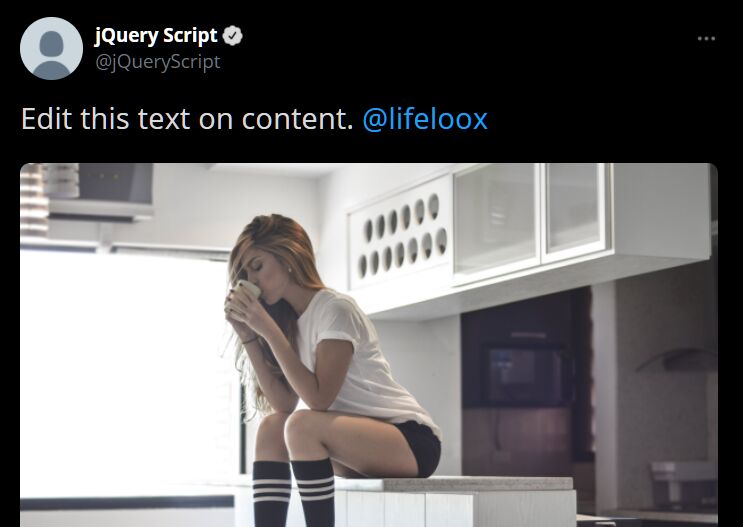
A jQuery/Bootstrap based, highly customizable Twitter post generator that lets you create fake Twitter tweets to prank your friends or imitate celebrities.
Features:
- Dark & Light themes.
- Custom profile image.
- Rounded or Circle profile image.
- Verified Account or not.
- Custom account name and username.
- With content image or not.
How to use it:
1. Load the necessary resources in the document.
<!-- Bootstrap Stylesheet --> <link rel="stylesheet" href="/path/to/cdn/bootstrap.min.css" /> <!-- Font Awesome Iconic Font --> <link rel="stylesheet" href="/path/to/fontawesome/css/all.css" /> <!-- jQuery Library --> <script src="/path/to/cdn/jquery.slim.min.js"></script> <!-- Bootstrap JavaScript --> <script src="/path/to/cdn/bootstrap.min.js"></script> <!-- html2canvas JavaScript --> <script src="html2canvas.min.js"></script>
2. Build the HTML for the Twitter tweet generator.
<div class="container" style="margin-top: 30px;">
<div class="row">
<div class="col-md-12">
<div id="titleText" class="header title">
Fake Twitter Post Generator
</div>
</div>
<div class="col-md-4">
<div class="card">
<form>
<div class="form-group">
<div class="form-group row">
<label id="formThemeText" for="theme" class="col-sm-4 col-form-label">Theme:</label>
<div class="col-sm-8">
<select class="form-control" id="theme" name="theme">
<option id="formThemeOption0Text" value="0">Light</option>
<option id="formThemeOption1Text" value="1">Dark</option>
</select>
</div>
</div>
</div>
<hr>
<div class="form-group">
<div class="img-select">
<label id="formProfileImgText">Profile Photo:</label>
<div class="form-group row">
<label id="formFrameText" for="frame" class="col-sm-4 col-form-label">Frame:</label>
<div class="col-sm-8">
<select class="form-control" id="frame" name="frame">
<option id="formFrameOption0Text" value="0">Circle</option>
<option id="formFrameOption1Text" value="1">Rounded</option>
</select>
</div>
</div>
<div class="form-group row">
<label id="formImgText" for="formProfileImg" class="col-sm-4 col-form-label">Photo:</label>
<div class="col-sm-8">
<div style="float:left;">
<img id="formProfileImg" class="rounded-circle" src="img/profile.png" title="Tweet Generator Profile Photo" alt="Tweet Generator Photo Picture" width="50" height="50">
</div>
<div style="float:left; margin-left: 15px;">
<div class="file">
<button id="formProfileImgSelectText" class="btn btn-primary" style="height: 50px;">
<i class="fa fa-images"></i> Select IMG
<input type="file" name="file" id="formProfileImgSelect" />
</button>
</div>
</div>
</div>
</div>
</div>
</div>
<div class="form-group">
<label id="formAccountText" for="formAccountStatus">Verified Account:</label>
<select class="form-control" id="formAccountStatus" name="formAccountStatus" aria-describedby="accountHelp">
<option id="formAccountOption0Text" value="0">No</option>
<option id="formAccountOption1Text" value="1">Yes</option>
</select>
<small id="accountHelp" class="form-text text-muted">Your confirmed account icon is added next to your name.</small>
</div>
<div class="form-group">
<label id="formNameText" for="formName">Name:</label>
<input type="text" class="form-control" id="formName" aria-describedby="nameHelp" placeholder="Name Surname">
<small id="nameHelp" class="form-text text-muted">Enter the name that will appear in the picture.</small>
</div>
<div class="form-group">
<label id="formUsernameText" for="formUsername">Username:</label>
<div class="input-group mb-2">
<div class="input-group-prepend">
<div class="input-group-text">@</div>
</div>
<input type="text" class="form-control" aria-describedby="usernameHelp" id="formUsername" placeholder="username">
</div>
<small id="usernameHelp" class="form-text text-muted">Enter the username that will appear in the picture.</small>
</div>
<div class="form-group">
<label id="formContentText" for="formContent">Content:</label>
<textarea class="form-control" id="formContent" aria-describedby="contentHelp" rows="3" placeholder="Write content." maxlength="280"></textarea>
<small id="contentHelp" class="form-text text-muted">Enter the description that will appear in the picture.</small>
</div>
<div class="form-group">
<label id="formContentImgText" for="formContentImgStatus">Content Image:</label>
<select class="form-control" id="formContentImgStatus" name="formContentImgStatus" aria-describedby="contentImgSelectHelp">
<option id="formContentImgOption0Text" value="0">No Image</option>
<option id="formContentImgOption1Text" value="1">Image Available</option>
</select>
<small id="contentImgSelectHelp" class="form-text text-muted">Added image below content.</small>
<div id="formContentImgBlock" style="display: none;">
<img id="formContentImg" src="img/select.png" title="Tweet Generator Post Image" alt="Tweet Generator Post Image" width="100%" style="border-radius: .50rem;margin: 15px 0 15px 0;">
<div class="file">
<button id="formContentImgSelectText" class="btn btn-primary" style="width: 100%;height: 50px;">
<i class="fa fa-images"></i> Select IMG
<form runat="server">
<input type="file" name="file" id="formContentImgSelect" />
</form>
</button>
</div>
</div>
</div>
</form>
</div>
</div>
<div class="col-md-8">
<div class="card">
<p id="formPreviewText" class="title">Preview</p>
<div class="previewPanel">
<div class="preview" id="preview">
<div>
<label>
<img id="previewProfileImg" class="rounded-circle" src="img/profile.png" title="Tweet Generator Preview Profile Photo" alt="Tweet Generator Preview Profile Photo" style="float: left;margin-right: 10px;" width="50" height="50">
<span style="float:left;line-height: 1.35;padding-top: 3px;">
<div style="display: inline-flex; align-items: center;">
<span id="previewName" style="display:inline-block;color:#14171a;font-size:15px;font-weight: bold;">Name Surname</span>
<img id="verifiedImg" src="img/verified-light.png" />
</div>
<span id="previewUsername" style="display:block;color:#657786;font-size:15px;">@username</span>
</span>
</label>
<label style="float:right;">
<img id="moreImg" src="img/more-light.png" />
</label>
</div>
<div>
<div id="previewText" style="font-size:23px;line-height: 32px;letter-spacing: .01em;">
Edit this text on content. <span class="link">@lifeloox</span>
</div>
<div id="previewContentImgBlock" style="margin-top: 20px; display: none;">
<img id="previewContentImg" src="img/select.png" title="Tweet Generator Preview Post Image" alt="Tweet Generator Preview Post Image" width="100%" style="border-radius: .50rem;">
</div>
</div>
</div>
</div>
<button type="button" id="download" class="btn btn-primary" style="height:42px;margin-top: 15px;"><i class="fa fa-download"></i> Download Screenshot</button>
<div id="img-out"></div>
</div>
</div>
<div class="col-md-12">
<div class="footer">
<div id="footerLeftText" class="footer-left">
All rights reserved © 2018-2021
</div>
<div id="footerRightText" class="footer-right">
This website coded by <a href="#"><strong>Fırat KAYA</strong></a>
</div>
</div>
</div>
</div>
</div>
3. Additional styles for the Twitter tweet generator.
header {
width: 100%;
height: 62px;
line-height: 62px;
background-color: #ffffff;
padding: 0 20px 0px 20px;
margin-bottom: 20px !important;
border: 1px solid rgba(0, 0, 0, .125);
border-radius: 6px;
}
.footer {
width: 100%;
height: 52px;
line-height: 52px;
background-color: #ffffff;
padding: 0 20px 0px 20px;
margin-bottom: 20px;
border: 1px solid rgba(0, 0, 0, .125);
border-radius: 6px;
}
.footer-left {
float: left;
}
.footer-right {
float: right;
}
.title {
font-size: 18px;
font-weight: 600;
text-transform: uppercase;
margin-bottom: 10px;
}
.card {
width: 100%;
height: auto;
background-color: #ffffff;
padding: 20px;
margin-bottom: 20px;
border: 0;
border-radius: 6px;
box-shadow: 0 14px 28px rgba(0, 0, 0, 0.25), 0 10px 10px rgba(0, 0, 0, 0.22);
}
/*FORM*/
.file {
position: relative;
overflow: hidden;
}
.file input {
position: absolute;
font-size: 50px;
opacity: 0;
right: 0;
top: 0;
}
/*PREVIEW*/
.previewPanel {
width: 100%;
padding: 40px;
border: 1px solid rgba(0, 0, 0, .125);
border-radius: 8px;
background-image: url(img/descont.png);
}
.preview {
float: none;
margin: 0 auto;
background-color: #ffffff;
padding: 25px;
}
#moreImg {
display: inline-block;
width: 18px;
height: 18px;
margin-top: 8px;
}
#verifiedImg {
width: 18px;
height: 18px;
margin-top: 2px;
margin-left: 3px;
}
.link {
color: #1da1f2;
}
/*RESPONSIVE*/
@media only screen and (max-width: 768px) {
/* For mobile phones: */
.previewPanel {
padding: 0;
}
.footer {
text-align: center;
height: auto;
line-height: 32px;
padding: 12px;
}
.footer-left,
.footer-right {
float: none;
}
#previewName {
font-size: 16px !important;
}
#previewText {
font-size: 20px !important;
}
}
4. The core JavaScript to enable the Twitter tweet generator.
var d = new Date();
function writeEnglish() {
$("html").attr("lang", "en-US");
$("#titleText").text("Twitter Post SS Generator");
$("#formThemeText").text("Theme:");
$("#formThemeOption0Text").text("Light");
$("#formThemeOption1Text").text("Dark");
$("#formProfileImgText").text("Profile Photo:");
$("#formFrameText").text("Frame:");
$("#formFrameOption0Text").text("Circle");
$("#formFrameOption1Text").text("Rounded");
$("#formImgText").text("Photo:");
$("#formProfileImg").attr({ title: "Tweet Generator Profile Photo", alt: "Tweet Generator Profile Photo" });
$("#formProfileImgSelectText").html('<i class="fa fa-images"></i> Select IMG<input type="file" name="file" id="formProfileImgSelect"/>');
$("#formAccountText").text("Verified Account:");
$("#formAccountOption0Text").text("No");
$("#formAccountOption1Text").text("Yes");
$("#accountHelp").text("Your confirmed account icon is added next to your name.");
$("#formNameText").text("Name:");
$("#formName").attr("placeholder", "Name Surname");
$("#nameHelp").text("Enter the name that will appear in the picture.");
$("#formUsernameText").text("Username:");
$("#formUsername").attr("placeholder", "username");
$("#usernameHelp").text("Enter the username that will appear in the picture.");
$("#verifiedImg").attr({ title: "Verified Account", alt: "Verified Account" });
$("#formContentText").text("Content:");
$("#formContent").attr("placeholder", "Write content.");
$("#contentHelp").text("*For add link: {{link}}");
$("#formContentImgText").text("Content Image:");
$("#formContentImgOption0Text").text("No Image");
$("#formContentImgOption1Text").text("Image Available");
$("#contentImgSelectHelp").text("Added image below content.");
$("#formContentImg").attr({ title: "Tweet Generator Post Image", alt: "Tweet Generator Post Image" });
$("#formContentImgSelectText").html('<i class="fa fa-images"></i> Select IMG<form runat="server"><input type="file" name="file" id="formContentImgSelect"/></form>');
$("#formPreviewText").text("Preview");
$("#previewProfileImg").attr({ title: "Tweet Generator Preview Profile Photo", alt: "Tweet Generator Preview Profile Photo" });
$("#previewName").text("Name Surname");
$("#previewUsername").text("@username");
$("#previewText").html('Edit this text on content. <span class="link">@lifeloox</span>');
$("#previewContentImg").attr({ title: "Tweet Generator Preview Post Image", alt: "Tweet Generator Preview Post Image" });
$("#download").html('<i class="fa fa-download"></i> Download Screenshot');
$("#footerLeftText").html("All rights reserved © " + d.getFullYear());
$("#footerRightText").html('This website coded by <a href="#"><strong>Fırat KAYA</strong></a>');
}
// add your own locals here
function writeTurkish() {
$("html").attr("lang", "tr");
$("#titleText").text("Twitter Gönderi SS Oluşturucu");
$("#formThemeText").text("Tema:");
$("#formThemeOption0Text").text("Beyaz");
$("#formThemeOption1Text").text("Siyah");
$("#formProfileImgText").text("Profil Fotoğrafı:");
$("#formFrameText").text("Çerçeve:");
$("#formFrameOption0Text").text("Daire");
$("#formFrameOption1Text").text("Oval");
$("#formImgText").text("Fotoğraf:");
$("#formProfileImg").attr({ title: "Tweet Oluşturucu Profil Fotoğrafı", alt: "Tweet Oluşturucu Profil Fotoğrafı" });
$("#formProfileImgSelectText").html('<i class="fa fa-images"></i> Resim Seç<input type="file" name="file" id="formProfileImgSelect"/>');
$("#formAccountText").text("Doğrulanmış Hesap:");
$("#formAccountOption0Text").text("Hayır");
$("#formAccountOption1Text").text("Evet");
$("#accountHelp").text("Adınızın yanına doğrulanmış hesap ikonu eklenir.");
$("#formNameText").text("İsim:");
$("#formName").attr("placeholder", "İsim Soyisim");
$("#nameHelp").text("Resimde gözükecek ismi giriniz.");
$("#formUsernameText").text("Kullanıcı Adı:");
$("#formUsername").attr("placeholder", "kullanıcıadı");
$("#usernameHelp").text("Resimde gözükecek kullanıcı adını giriniz.");
$("#verifiedImg").attr({ title: "Doğrulanmış Hesap", alt: "Doğrulanmış Hesap" });
$("#formContentText").text("Açıklama:");
$("#formContent").attr("placeholder", "Açıklama yazınız.");
$("#contentHelp").text("*Link eklemek için: {{link}}");
$("#formContentImgText").text("İçerik Resim:");
$("#formContentImgOption0Text").text("Resim Yok");
$("#formContentImgOption1Text").text("Resim Var");
$("#contentImgSelectHelp").text("Açıklamanın altına eklenen resim.");
$("#formContentImg").attr({ title: "Tweet Oluşturucu İçerik Resmi", alt: "Tweet Oluşturucu İçerik Resmi" });
$("#formContentImgSelectText").html('<i class="fa fa-images"></i> Resim Seç<form runat="server"><input type="file" name="file" id="formContentImgSelect"/></form>');
$("#formPreviewText").text("Önizleme");
$("#previewProfileImg").attr({ title: "Tweet Oluşturucu Profil Fotoğrafı Önizlemesi", alt: "Tweet Oluşturucu Profil Fotoğrafı Önizlemesi" });
$("#previewName").text("İsim Soyisim");
$("#previewUsername").text("@kullaniciadi");
$("#previewText").html('Bu yazıyı açıklama bölümünden düzenleyin. <span class="link">@lifeloox</span>');
$("#previewContentImg").attr({ title: "Tweet Oluşturucu İçerik Resmi Önizlemesi", alt: "Tweet Oluşturucu İçerik Resmi Önizlemesi" });
$("#download").html('<i class="fa fa-download"></i> Ekran Görüntüsünü İndir');
$("#footerLeftText").html("Tüm Hakları Saklıdır © " + d.getFullYear());
$("#footerRightText").html('Bu site <a href="#"><strong>Fırat KAYA</strong></a> tarafından kodlandı.');
}
function langWrite($lang) {
if ($lang == "tr" || $lang == "tr-TR") {
writeTurkish();
} else if ($lang == "en") {
writeEnglish();
} else {
writeEnglish();
}
}
$(document).ready(function() {
var browserLang = navigator.language || navigator.userLanguage;
langWrite(browserLang);
if (localStorage.getItem("theme") == "1") {
$("#theme").val(1).change();
$('.preview').css('background-color', '#000000');
$('#previewName').css('color', '#ffffff');
$('#previewUsername').css('color', '#6e767d');
$('#previewText').css('color', '#d9d9d9');
$("#verifiedImg").attr("src", "img/verified-dark.png");
$("#moreImg").attr("src", "img/more-dark.png");
}
if (localStorage.getItem("frame") == "1") {
$("#frame").val(1).change();
$("#formProfileImg").toggleClass('rounded-circle rounded');
$("#previewProfileImg").toggleClass('rounded-circle rounded');
}
if (localStorage.getItem("profileImg") != null) {
$("#formProfileImg").attr("src", localStorage.getItem("profileImg"));
$("#previewProfileImg").attr("src", localStorage.getItem("profileImg"));
}
if (localStorage.getItem("account") == "1") {
$("#formAccountStatus").val(1).change();
$("#verifiedImg").css("display", "inline-block");
}
if (localStorage.getItem("name") != null) {
$("#formName").val(localStorage.getItem("name"));
$("#previewName").text(localStorage.getItem("name"));
}
if (localStorage.getItem("username") != null) {
$("#formUsername").val(localStorage.getItem("username"));
$("#previewUsername").text("@" + localStorage.getItem("username"));
}
if (localStorage.getItem("contentImgStatus") == "1") {
$("#formContentImgStatus").val(1).change();
$("#formContentImgBlock").css("display", "block");
$("#previewContentImgBlock").css("display", "block");
}
$("#frame").change(function() {
if ($("#frame").val() == 0) {
$("#formProfileImg").toggleClass('rounded rounded-circle');
$("#previewProfileImg").toggleClass('rounded rounded-circle');
} else {
$("#formProfileImg").toggleClass('rounded-circle rounded');
$("#previewProfileImg").toggleClass('rounded-circle rounded');
}
});
$("#theme").change(function() {
if ($("#theme").val() == 0) {
$('.preview').css('background-color', '#ffffff');
$('#previewName').css('color', '#14171a');
$('#previewUsername').css('color', '#657786');
$('#previewText').css('color', '#212529');
$("#verifiedImg").attr("src", "img/verified-light.png");
$("#moreImg").attr("src", "img/more-light.png");
} else {
$('.preview').css('background-color', '#000000');
$('#previewName').css('color', '#ffffff');
$('#previewUsername').css('color', '#6e767d');
$('#previewText').css('color', '#d9d9d9');
$("#verifiedImg").attr("src", "img/verified-dark.png");
$("#moreImg").attr("src", "img/more-dark.png");
}
});
$("#formAccountStatus").change(function() {
if ($("#formAccountStatus").val() == 0) {
$("#verifiedImg").css("display", "none");
} else {
$("#verifiedImg").css("display", "inline-block");
}
});
$("#formContentImgStatus").change(function() {
if ($("#formContentImgStatus").val() == 0) {
$("#formContentImgBlock").css("display", "none");
$("#previewContentImgBlock").css("display", "none");
} else {
$("#formContentImgBlock").css("display", "block");
$("#previewContentImgBlock").css("display", "block");
}
});
$("#formName").keyup(function() {
if ($(this).val() == "") {
$("#previewName").text("...");
} else {
$("#previewName").text($(this).val());
}
});
$("#formUsername").keyup(function() {
if ($(this).val() == "") {
$("#previewUsername").text("@...");
} else {
$("#previewUsername").text("@" + $(this).val());
}
});
$("#formContent").keyup(function() {
var str = $(this).val()
if (str == "") {
$("#previewText").text("...");
} else {
str = str.replace(/\{{(.*?)\}}/gi, "<span class='link'>$1</span>");
$("#previewText").html(str);
}
});
$('#formContent').keypress(function(event) {
if (event.which == 13) {
event.preventDefault();
this.value = this.value + "\n";
}
});
function profileReadURL(input) {
if (input.files && input.files[0]) {
var reader = new FileReader();
reader.onload = function(e) {
$('#formProfileImg').attr('src', e.target.result);
$('#previewProfileImg').attr('src', e.target.result);
}
reader.readAsDataURL(input.files[0]);
}
}
$("#formProfileImgSelect").change(function() {
profileReadURL(this);
});
function contentReadURL(input) {
if (input.files && input.files[0]) {
var reader = new FileReader();
reader.onload = function(e) {
$('#formContentImg').attr('src', e.target.result);
$('#previewContentImg').attr('src', e.target.result);
}
reader.readAsDataURL(input.files[0]);
}
}
$("#formContentImgSelect").change(function() {
contentReadURL(this);
});
$("#download").click(function() {
$('.preview').css('width', '500px');
html2canvas(document.querySelector("#preview")).then(canvas => {
var a = document.createElement('a');
a.href = canvas.toDataURL("image/png");
a.download = "ss_" + Math.floor(Math.random() * 1001) + ".png";
a.click();
$('.preview').css('width', 'auto');
});
localStorage.setItem("theme", $("#theme").val());
localStorage.setItem("frame", $("#frame").val());
localStorage.setItem("profileImg", $("#formProfileImg").attr("src"));
localStorage.setItem("account", $("#formAccountStatus").val());
if ($("#formName").val() != "") {
localStorage.setItem("name", $("#formName").val());
}
if ($("#formUsername").val() != "") {
localStorage.setItem("username", $("#formUsername").val());
}
localStorage.setItem("contentImgStatus", $("#formContentImgStatus").val());
});
});
This awesome jQuery plugin is developed by benfiratkaya. For more Advanced Usages, please check the demo page or visit the official website.