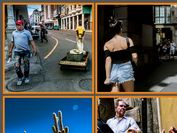Display Your Instagram Feed Using The New Instagram API
| File Size: | 4.55 KB |
|---|---|
| Views Total: | 11808 |
| Last Update: | |
| Publish Date: | |
| Official Website: | Go to website |
| License: | MIT |
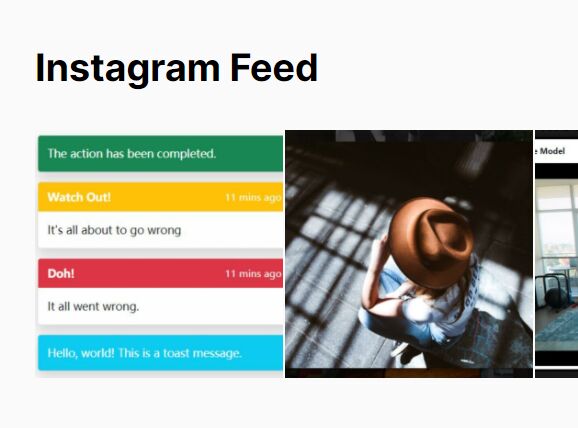
Almost all Instagram feed plugins (like jQuery instagramFeed) that do not require the Instagram API have been broken since the latest Instagram changes.
To address this, I recommend using this jQuery script to display your Instagram feed on the webpage using the official Instagram Graph API and AJAX requests. Have fun with it.
How to use it:
1. Create a container to hold your Instagram feed.
<div id="instagram-feed1" class="instagram_feed"></div>
2. Insert your Instagram authorization token into the jquery-feed-instagram-graph.js. See How to get Instagram Feed Access Token for details .
// jquery-feed-instagram-graph.js var token = 'YOUR INSTGRAM TOKEN HERE';
3. Determine the number of Instagram items to show. Default: 6.
// jquery-feed-instagram-graph.js var limit = 8;
4. Insert the jquery-feed-instagram-graph.js after jQuery and done.
<script src="/path/to/cdn/jquery.min.js"></script> <script src="/path/to/jquery-feed-instagram-graph.js"></script>
5. Apply your own CSS styles to the Instagram feed.
.instagram_feed {
overflow: hidden;
}
.instagram_feed .instagram_new {
width: 16.666%;
float: left;
padding: 0 1px 1px 0;
-webkit-box-sizing: border-box;
-moz-box-sizing: border-box;
box-sizing: border-box;
}
.instagram_feed img.insta-image {
position: absolute;
left: 0;
top: 0;
object-fit: cover;
width: 100%;
height: 100%;
transition: all 0.3s ease 0s;
-webkit-transition: all 0.3s ease 0s;
-moz-transition: all 0.3s ease 0s;
-ms-transition: all 0.3s ease 0s;
-o-transition: all 0.3s ease 0s;
}
.instagram_feed .insta-link {
position: relative;
display: block;
background: #232323;
padding-top: 100%;
}
.instagram_feed .insta-link:hover .insta-image {
opacity: 0.2;
}
This awesome jQuery plugin is developed by ribeiroeder. For more Advanced Usages, please check the demo page or visit the official website.