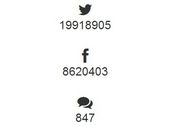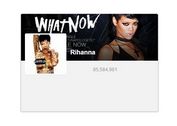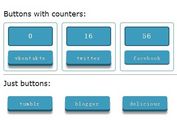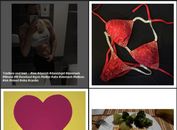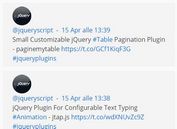jQuery Plugin To Display Facebook Fan Page Albums - fbfpalbums.js
| File Size: | 4.89 KB |
|---|---|
| Views Total: | 3991 |
| Last Update: | |
| Publish Date: | |
| Official Website: | Go to website |
| License: | MIT |
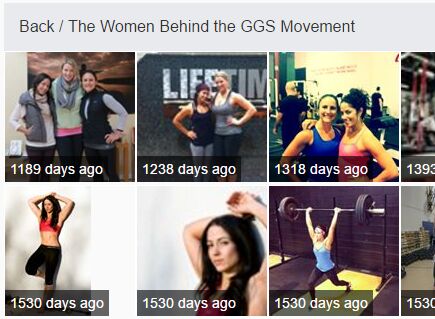
fbfpalbums.js is a very small jQuery plugin for fetching and displaying Facebook fan page albums and photos via AJAX. With fancybox lightbox library integrated. Based on Facebook's Graph API.
How to use it:
1. Load the jQuery fbfpalbums.js plugin's JS and CSS files in the webpage.
<link rel="stylesheet" href="src/fbfpalbums.css"> <script src="//code.jquery.com/jquery.min.js"></script> <script src="src/fbfpalbums.js"></script>
2. Load the jQuery fancyBox plugin in the webpage that allows you to present your fan page photos in a navigatable lightbox gallery.
<link rel="stylesheet" href="jquery.fancybox.min.css"> <script src="jquery.fancybox.min.js"></script>
3. Create an empty container to place your fan page albums and photos.
<div class="demo"></div>
3. Create a new app here and insert your facebook access token (App ID & App Secret) into the javascript like this:
$(".demo").fbfpalbums(
// your facebook username or id
fp = "jqueryscript",
// App ID | App Secret
token = "Your Facebook accessToken Here"
);
4. Config the image lightbox.
$(".fbfppopup").fancybox({
// fancybox options here
});
Change log:
2017-07-13
- v2.0: JS & CSS update
This awesome jQuery plugin is developed by bachors. For more Advanced Usages, please check the demo page or visit the official website.