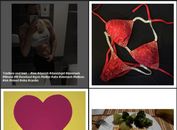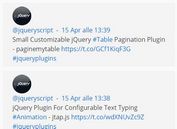jQuery Plugin To Create Custom Share Buttons With Counts - csbuttons
| File Size: | 16.4 KB |
|---|---|
| Views Total: | 2062 |
| Last Update: | |
| Publish Date: | |
| Official Website: | Go to website |
| License: | MIT |
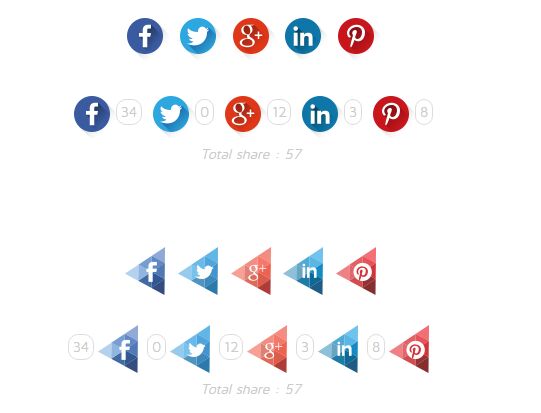
csbuttons is a cross-browser jQuery plugin which has the ability to help create your own custom social share buttons/links with share counts. Supported services: Facebook, Twitter, Google+, LinkedIn and Pinterest.
How to use it:
1. Just put the main JavaScript file jquery.csbuttons.js after jQuery library and we're ready to go.
<script src="//code.jquery.com/jquery.min.js"></script> <script src="jquery.csbuttons.js"></script>
2. Create the social share buttons/links using the following data attributes:
- data-url: url to share
- data-type: facebook, twitter, google, linkedin, pinterest
- data-txt: Text to share
- data-via: Your twitter account name
- data-count: set to false will disable the social count
- count_position: right, left
- data-apikey: for google plus
- data-media: image path
- data-lang: language
<a href="#" class="csbuttons" data-type="facebook"><i class="fa fa-facebook fa-4x"></i></a> <a href="#" class="csbuttons" data-type="twitter" data-txt="Text To Share" data-via="jQueryScript"><i class="fa fa-twitter fa-4x"></i></a> <a href="#" class="csbuttons" data-type="google" data-lang="en"><i class="fa fa-google-plus fa-4x"></i></a> <a href="#" class="csbuttons" data-type="linkedin"><i class="fa fa-linkedin fa-4x"></i></a> <a href="#" class="csbuttons" data-type="pinterest" data-txt="Text To Share"><i class="fa fa-pinterest fa-4x"></i></a>
3. Create a container to display the total share counts.
<span id="total"></span>
4. Initialize the plugin and done.
$('.csbuttons').cSButtons({
total : "#total"
});
5. The plugin also allows you to pass the settings via JavaScript as follows:
$('.csbuttons').cSButtons({
"url" : null,
"type" : 'facebook',
"txt" : null,
"via" : null,
"count" : false,
"count_position" : 'right',
"apikey": null,
"media" : null,
"lang" : null,
"total" : null,
});
Change log:
2016-12-14
- Fix share_count is not defined and update infos
This awesome jQuery plugin is developed by AcrowFR. For more Advanced Usages, please check the demo page or visit the official website.