jQuery Plugin To Fetch Latest Shots From Dribbble - Dribbbleshot
| File Size: | 6.24 KB |
|---|---|
| Views Total: | 1003 |
| Last Update: | |
| Publish Date: | |
| Official Website: | Go to website |
| License: | MIT |
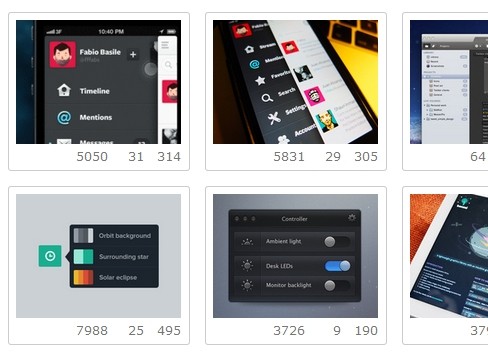
Dribbbleshot is a jQuery plugin that allows you to fetch and display the latest shots from any Dribbble user in a responsive layout with ajax loading support.
This plugin is broken. Please check out the My Dribbble Gallery plugin.
Change log:
How to use it:
1. Add the ballboy.css file in the header of your page. Feel free to edit the CSS styles to fit your needs.
<link href="ballboy.css" rel="stylesheet" type="text/css">
2. Create a container where you want to display the latest dribbble shots.
<div id="dribbble-shots"></div>
3. Add the latest JQuery library and jQuery dribbbleshot plugin in the footer of the page.
<script src="http://ajax.googleapis.com/ajax/libs/jquery/1.10.2/jquery.min.js"></script> <script src="ballboy.js"></script>
4. Call the plugin with default options. (15 shots per page.)
<script>
$(document).ready(function(e) {
$("#dribbble-shots").ballboy({
player : "USER NAME"
});
});
</script>
5. Available options.
<script>
$(document).ready(function(e) {
$("#dribbble-shots").dribbbleshot({
player : "USER NAME", // dribbble user name
page : 1, // The desired page of results.
per_page : 15, // The number of results to show on each page.
shotClass : "dribbble-shot", // A class to apply to each shot on the page.
showPaginationControls : true, // A boolean value that determines whether or not to show next/previous links and page bubbles.
showPaginationPages : false, // A boolean value that determines whether or not each page bubble will be numbered.
paginationPreviousText : "Previous",
paginationNextText : "Next"
});
});
</script>
Change log:
2014-02-08
- plugin name changed to 'ballboy'.
- version update
2014-02-02
- fixed JS errors by jQueryscript.net.
This awesome jQuery plugin is developed by potterbm. For more Advanced Usages, please check the demo page or visit the official website.









