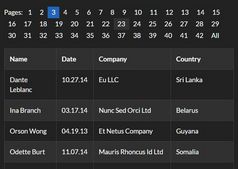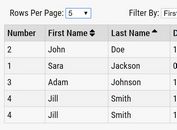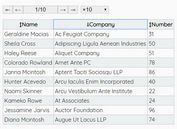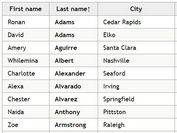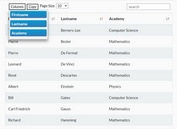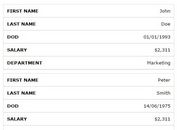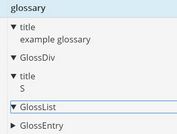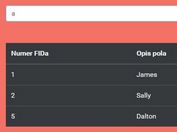Client-side HTML Table Pagination Plugin with jQuery - Paging
| File Size: | 10.4 KB |
|---|---|
| Views Total: | 148458 |
| Last Update: | |
| Publish Date: | |
| Official Website: | Go to website |
| License: | MIT |
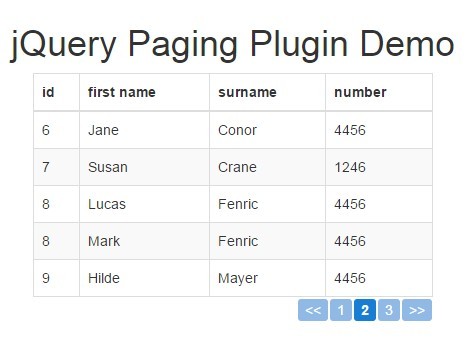
Paging is a jQuery plugin for adding client-side pagination to large Html table that you can specify the number of rows to show per page.
How to use it:
1. Load the necessary jQuery & jQuery UI in the web page.
<script src="//ajax.googleapis.com/ajax/libs/jquery/1.11.2/jquery.min.js"></script> <script src="//ajax.googleapis.com/ajax/libs/jqueryui/1.11.2/jquery-ui.min.js"></script>
2. Load the paging.js script after jQuery library.
<script src="paging.js"></script>
3. Call the plugin on the existing Html table and setup the the number of rows you wish to show per page.
$('#table-demo').paging({limit:5});
4. Style the table pagination in the CSS.
.paging-nav {
text-align: right;
padding-top: 2px;
}
.paging-nav a {
margin: auto 1px;
text-decoration: none;
display: inline-block;
padding: 1px 7px;
background: #91b9e6;
color: white;
border-radius: 3px;
}
.paging-nav .selected-page {
background: #187ed5;
font-weight: bold;
}
5. Default settings.
$('#table-demo').paging({
limit: 5,
rowDisplayStyle: 'block',
activePage: 0,
rows: []
});
This awesome jQuery plugin is developed by mz0lee. For more Advanced Usages, please check the demo page or visit the official website.