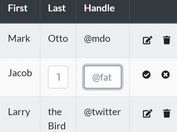Creating A Live Editable Table with jQuery - Tabledit
| File Size: | 10.7 KB |
|---|---|
| Views Total: | 166739 |
| Last Update: | |
| Publish Date: | |
| Official Website: | Go to website |
| License: | MIT |

Tabledit is a small jQuery plugin that provides AJAX-enabled in-place editing for your table cells. The plugin has the ability to transform tables cells into input fields or select dropdowns with custom trigger events, to give the visitors a quick way to change cell values directly.
See also:
Basic usage:
1. Add the jQuery tabledit plugin after jQuery library.
<script src="//ajax.googleapis.com/ajax/libs/jquery/1.11.2/jquery.min.js"></script> <script src="jquery.tabledit.js"></script>
2. Call the plugin on your existing table and specify the editable columns whatever you like.
$('#my-table').Tabledit({
columns: {
identifier: [0, 'id'],
editable: [[1, 'First Name'], [2, 'Last Name']]
}
});
3. All the plugin options.
$('#my-table').Tabledit({
// link to server script
// e.g. 'ajax.php'
url: window.location.href,
// class for form inputs
inputClass: 'form-control input-sm',
// // class for toolbar
toolbarClass: 'btn-toolbar',
// class for buttons group
groupClass: 'btn-group btn-group-sm',
// class for row when ajax request fails
dangerClass: 'danger',
// class for row when save changes
warningClass: 'warning',
// class for row when is removed
mutedClass: 'text-muted',
// trigger to change for edit mode.
// e.g. 'dblclick'
eventType: 'click',
// change the name of attribute in td element for the row identifier
rowIdentifier: 'id',
// activate focus on first input of a row when click in save button
autoFocus: true,
// hide the column that has the identifier
hideIdentifier: false,
// activate edit button instead of spreadsheet style
editButton: true,
// activate delete button
deleteButton: true,
// activate save button when click on edit button
saveButton: true,
// activate restore button to undo delete action
restoreButton: true,
// custom action buttons
buttons: {
edit: {
class: 'btn btn-sm btn-default',
html: '<span class="glyphicon glyphicon-pencil"></span>',
action: 'edit'
},
delete: {
class: 'btn btn-sm btn-default',
html: '<span class="glyphicon glyphicon-trash"></span>',
action: 'delete'
},
save: {
class: 'btn btn-sm btn-success',
html: 'Save'
},
restore: {
class: 'btn btn-sm btn-warning',
html: 'Restore',
action: 'restore'
},
confirm: {
class: 'btn btn-sm btn-danger',
html: 'Confirm'
}
},
// executed after draw the structure
onDraw: function() { return; },
// executed when the ajax request is completed
// onSuccess(data, textStatus, jqXHR)
onSuccess: function() { return; },
// executed when occurred an error on ajax request
// onFail(jqXHR, textStatus, errorThrown)
onFail: function() { return; },
// executed whenever there is an ajax request
onAlways: function() { return; },
// executed before the ajax request
// onAjax(action, serialize)
onAjax: function() { return; }
});
Change logs:
2015-04-21
- Added 'bower.json' to use this package manager
- Added 'tbody' in the selector during the construction of the structure, to avoid problems with the 'tfoot'
- Now when you tab in a row, the form is saved. Only if there is no save button
2015-04-03
- Updated 'example.php' file
- Updated project page with examples and documentation
- Now if 'onAjax()' hook returns false, does not send the ajax request
- Added 'rowIdentifier' option to change the name of attribute in td element for the row identifier
- Fixed bug that allows you to change to edit mode with mouse click when the line was deleted
- Quick fix for issue that sometimes could not remove the warning class on the edited rows
2015-03-10
- Improved the select element
- Does not add hidden save button if the 'editButton' option is false
- Does not add hidden restore button if the 'deleteButton' option is false
- Added a new option 'autoFocus' to enable or not the focus in the first input when click in save button
- Added a new hook 'onAjax(action, serialize)' that runs before the ajax request
2015-03-08
- Added 'saveButton' and 'restoreButton' options.
- Added 'toolbarClass' and 'groupClass' options.
- Changed 'removeButton' option to 'deleteButton'.
- Changed 'remove' action to 'delete'.
- Removed 'textSelection' option, using CSS to prevent the text is selected with double click.
- Removed 'confirmText' option, because a button was created to confirm the removal.
- Removed form wrapped on table, because now it serialize inputs instead of the form.
- In 'buttons' option now have a new child 'action' to change name of action input ('edit', 'delete' and 'restore').
- Redesign of toolbox and changed name to toolbar.
- Minor code improvement.
- Fixed some bugs.
2015-03-06
- Fixed bug when creates the form wrapped on table.
2015-02-09
- Added toolbox column with edit and remove buttons.
- Added effect on table row when ajax request fails.
- Added effect on table row when changes are saved with success.
- Added 'onAlways()' hook, that is executed whenever there is an ajax request.
- Change 'onComplete(response)' hook to 'onSuccess(data, textStatus, jqXHR)'.
- Change 'onError()' hook to 'onFail(jqXHR, textStatus, errorThrown)'.
- Fixed some minor bugs.
- Minor code improvement.
This awesome jQuery plugin is developed by markcell. For more Advanced Usages, please check the demo page or visit the official website.