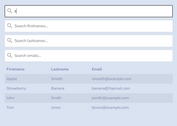Excel-like Bootstrap Table Sorting And Filtering Plugin
| File Size: | 78.1 KB |
|---|---|
| Views Total: | 85215 |
| Last Update: | |
| Publish Date: | |
| Official Website: | Go to website |
| License: | MIT |
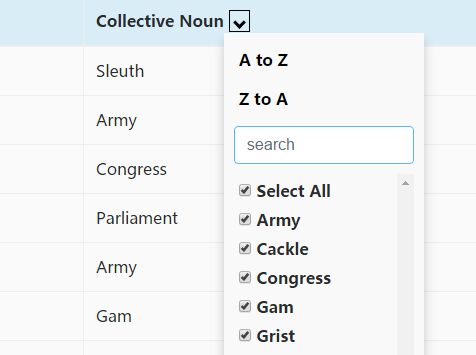
excel-bootstrap-table-filter.js is a jQuery plugin that creates multiple filters in your Bootstrap table columns to narrow down or re-sort the tabular data just like in the MS Excel.
Features:
- Adds the drop-down arrows to the columns you want to filter.
- Check or un-check the checkboxes to filter the data.
- Click on the 'A-Z' or 'Z-A' to sort your table data in Ascending or Descending order.
- Allows to filter the table data by typing specific strings in the search field.
How to use it:
1. To get started, make sure you have jQuery library and Bootstrap framework are loaded in the document.
<script src="/path/to/jquery.min.js"></script> <link rel="stylesheet" href="/path/to/bootstrap.min.css">
2. Include this plugin's JavaScript and CSS files into the document.
<script src="excel-bootstrap-table-filter-bundle.js"></script> <link rel="stylesheet" href="excel-bootstrap-table-filter-style.css">
3. Call the main function excelTableFilter on the html table and the plugin will do the rest.
$('table').excelTableFilter();
Change logs:
2018-01-24
- Fix sorting.
2017-10-13
- Fixed: line vanishes after filtering and then removing the filter
2017-08-15
- Allows two more tables on the same page
2017-08-11
- fixed index mismatch, number sort and trailing space issues
This awesome jQuery plugin is developed by chestercharles. For more Advanced Usages, please check the demo page or visit the official website.