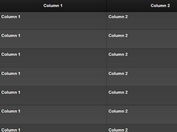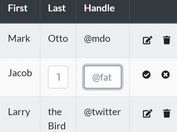Bootstrap Plugin To Freeze Table Header While Scrolling - decapitate
| File Size: | 10.5 KB |
|---|---|
| Views Total: | 6715 |
| Last Update: | |
| Publish Date: | |
| Official Website: | Go to website |
| License: | MIT |
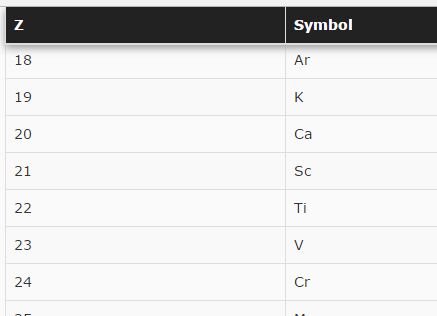
decapitate.js is a very small jQuery plugin that uses Bootstrap's affix component to fix the table <thead> to the top when you scroll down the webpage.
How to use it:
1. Load the needed jQuery library and Bootstrap's affix.js plugin in the webpage.
<script src="//code.jquery.com/jquery.min.js"></script> <script src="bootstrap.min.js"></script>
2. Load the jQuery decaptitate.js script after jQuery.
<script src="jquery.decapitate.js"></script>
3. The required CSS styles.
/* Allow elements to be absolutely positioned within this container */
.decap-body-wrapper { position: relative; }
/* Pin the table header wrapper to the top of the viewport */
.decap-head-wrapper {
position: fixed;
top: 0;/* left: 0; // should be supplied by designer (equal to body margin) */
/* right: 0; // should be supplied by designer (equal to body margin) */
}
/* Hide the cloned table header until it hits the top of the viewport */
/* Can't use `display: none` because we need the element to occupy its full height */
.decap-head-wrapper.affix-top .decap-head { visibility: hidden; }
/* Position the cloned table header relative to the last row of the table */
.decap-head-wrapper.affix-bottom {
position: absolute;
top: inherit;
left: 0;
right: 0;/* bottom: 0; // should be supplied by designer (equal to height of last table row) */
}
4. Call the function decapitate() on your html table and done.
$('table').decapitate();
This awesome jQuery plugin is developed by claymation. For more Advanced Usages, please check the demo page or visit the official website.