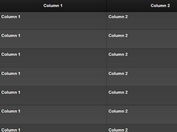Sortable & Scrollable Table With Fixed Header - scrollableTable.js
| File Size: | 22.3 KB |
|---|---|
| Views Total: | 7427 |
| Last Update: | |
| Publish Date: | |
| Official Website: | Go to website |
| License: | MIT |
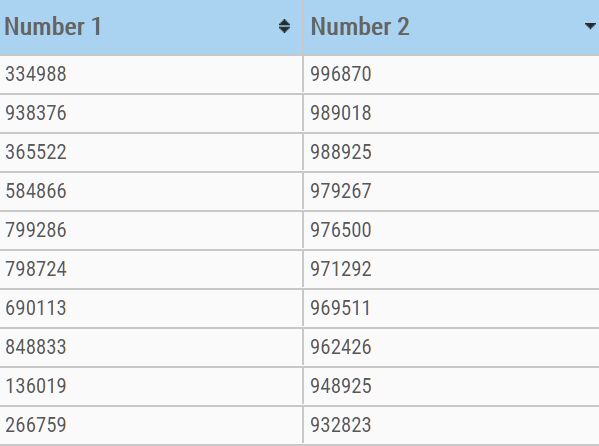
scrollableTable.js is a dynamic table enhancement plugin that helps you to generate scrollable, sortable, and filterable tables with fixed table headers. Licensed under the Apache-2.0.
Requires the tableSorter plugin to provide a fast and performant table row sorting functionality.
How to use it:
1. Load the needed jQuery library n the document.
<script src="/path/to/jquery.min.js"></script>
2. Download and load the scrollableTable.js plugin after jQuery.
<link rel="stylesheet" href="/path/to/css/scrollableTable.css" /> <script src="/path/to/js/scrollableTable.js"></script>
3. Create a new scrollableTable instance and specify the container in which you want to place the HTML table.
<div id="wrapper"></div>
var scrollableTable = new scrollableTable('scrollableTable', 'wrapper')
4. Insert fixed headers to the HTML table.
<div id="wrapper"></div>
scrollableTable.setTableHeader(["Name", "Id", "Value"])
5. Set the max height to make the HTML table scrollable.
scrollableTable.setTableHeight( () => { return $( window ).height() - 118 } )
// or e.g.: scrollableTable.setTableHeight(500)
6. Insert tabular data into the HTML table.
var testData = [
{
"id": 1,
"name": "name1",
"value": "value 1",
},
{
"id": 2,
"name": "name2",
"value": "value 2",
},
{
"id": 3,
"name": "name3",
"value": "value 3",
},
// more data here
]
// .setTreeTableContent(data, eventType, columns) scrollableTable.setTreeTableContent(testData, "testDataEventType", ["name", "id","value"])
7. The plugin also supports nested tabular data. In this example, we're going to create a sortable and scrollable tree table.
var testData = [
{
"id": 1,
"name": "name1",
"value": "Vaule 1",
"subtree": [
{
"id": 11,
"name": "name1.1",
"value": "Vaule 1.1",
"subtree": []
},{
"id": 12,
"name": "name1.2",
"value": "Vaule 1.2",
"subtree": []
},{
"id": 13,
"name": "name1.3",
"value": "Vaule 1.3",
"subtree": [
{
"id": 131,
"name": "name1.3.1",
"value": "Vaule 1.3.1",
"subtree": []
}
]
}
]
}
]
scrollableTable.setTreeTableContent(testData, "testDataEventType", ["name", "id","value"], "subtree")
8. Expand all child table rows on init.
scrollableTable.expandTree()
9. Return the tabular data after you click a table row.
$( document ).on("testDataEventType", function(event, nestedIndex) {
console.log("NestedIndex: "+JSON.stringify(nestedIndex))
var object = testData[nestedIndex[0]]
for(var i=1; i<nestedIndex.length; i++) { object = object.subtree[nestedIndex[i]] }
$('#displayArea').html(
"'testDataEventType' from row with ID: "+JSON.stringify(nestedIndex) +" was triggered.\n\n"+
"Row data: \n" +
JSON.stringify( object, null, 4) )
});
10. Enable a search filed to filter through the tabublar data.
<input id="searchField" type="text" value="" oninput="filterTable()">
function filterTable() {
var filterString = $('#searchField').val()
scrollableTable.filter(filterString)
}
Changelog:
2020-01-27
- bugfix
2020-01-26
- bugfix
2020-01-24
- bugfix
2020-01-17
- added findStr for rows
2020-01-14
- Refactor
2020-01-13
- Code improved
2020-01-12
- implemented sorting for table and removed tablesorter
2019-12-12
- expand and collapse works now only by clicking on icon
This awesome jQuery plugin is developed by grimmpp. For more Advanced Usages, please check the demo page or visit the official website.