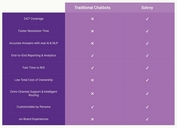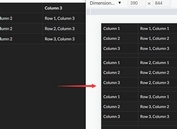Lightweight jQuery Responsive Table Plugin - ReStable
| File Size: | 9.92 KB |
|---|---|
| Views Total: | 4040 |
| Last Update: | |
| Publish Date: | |
| Official Website: | Go to website |
| License: | MIT |

ReStable is a jQuery menu plugin designed for responsive website that automatically converts a common Html Table into an mobile-friendly UL list when your visitor reaches the breakpoint.
See also:
How to use it:
1. Include jquery.restable.css in the head section of your web page.
<link rel="stylesheet" href="jquery.restable.css">
2. Create the html for a responsive table.
<table id="demo"> <thead> <tr> <th>Period</th> <th>Full Board</th> <th>Half Board</th> <th>Bed and Breakfast</th> </tr> </thead> <tbody> <tr> <td>01/10/12 - 02/10/12</td> <td>20 €</td> <td>30 €</td> <td>40 €</td> </tr> <tr> <td>03/10/12 - 04/10/12</td> <td>40 €</td> <td>50 €</td> <td>60 €</td> </tr> <tr> <td>05/10/12 - 06/10/12</td> <td>70 €</td> <td>80 €</td> <td>90 €</td> </tr> </tbody> </table>
3. Include jQuery library and jQuery ReStable Plugin in the page.
<script src="http://ajax.googleapis.com/ajax/libs/jquery/1.10.2/jquery.min.js"></script> <script type="text/javascript" src="../jquery.restable.js"></script>
4. Initialize the plugin with options.
<script>
$(window).ready(function () {
$('#demo').ReStable({
rowHeaders: true,
maxWidth: 480,
keepHtml: false
});
});
</script>
Change log:
2015-06-26
- fixed bugs.
This awesome jQuery plugin is developed by micc83. For more Advanced Usages, please check the demo page or visit the official website.