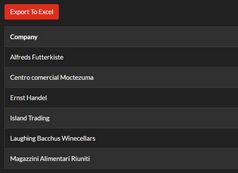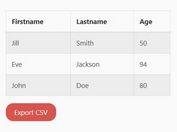Export Html Table To JSON/CSV/TXT/PDF - TableHTMLExport
| File Size: | 7.85 KB |
|---|---|
| Views Total: | 121688 |
| Last Update: | |
| Publish Date: | |
| Official Website: | Go to website |
| License: | MIT |

A multifunctional table export jQuery plugin that exports your HTML table and downloads the tabular data as JSON, CSV, TXT, or PDF files.
How to use it:
1. Download and place the JavaScript tableHTMLExport.js after jQuery.
<script src="https://code.jquery.com/jquery-3.3.1.slim.min.js"
integrity="sha384-q8i/X+965DzO0rT7abK41JStQIAqVgRVzpbzo5smXKp4YfRvH+8abtTE1Pi6jizo"
crossorigin="anonymous"></script>
<script src="src/tableHTMLExport.js"></script>
2. Load the jspdf and jspdf.plugin.autotable libraries if you want to export the table to PDF.
<script src="https://cdnjs.cloudflare.com/ajax/libs/jspdf/1.4.1/jspdf.min.js"></script> <script src="https://cdnjs.cloudflare.com/ajax/libs/jspdf-autotable/2.3.5/jspdf.plugin.autotable.min.js"></script>
3. Export your HTML table to JSON, CSV, TXT, or PDF files.
<table class="table" id="example">
<thead class="thead-dark">
<tr>
<th scope="col">#</th>
<th scope="col">First</th>
<th scope="col">Last</th>
<th scope="col">Handle</th>
</tr>
</thead>
<tbody>
<tr>
<th scope="row">1</th>
<td>Mark</td>
<td>Otto</td>
<td>@mdo</td>
</tr>
<tr>
<th scope="row">2</th>
<td>Jacob</td>
<td>Thornton</td>
<td>@fat</td>
</tr>
<tr>
<th scope="row">3</th>
<td>Larry</td>
<td>the Bird</td>
<td>@twitter</td>
</tr>
</tbody>
</table>
$("#example").tableHTMLExport({
// csv, txt, json, pdf
type:'json',
// file name
filename:'sample.json'
});
4. Set the columns & rows to ignore.
$("#example").tableHTMLExport({
// csv, txt, json, pdf
type:'json',
// file name
filename:'sample.json',
ignoreColumns: '.ignore',
ignoreRows: '.ignore'
});
5. Set the orientation for PDF output. "portrait" or "landscape" (or shortcuts "p" or "l").
$("#example").tableHTMLExport({
type:'pdf',
orientation: 'p'
});
6. More customization options to customize the table export plugin.
$("#example").tableHTMLExport({
// csv, txt, json, pdf
type:'csv',
// default file name
filename: 'tableHTMLExport.csv'
// for csv
separator: ',',
newline: '\r\n',
trimContent: true,
quoteFields: true,
// CSS selector(s)
ignoreColumns: '',
ignoreRows: '',
// your html table has html content?
htmlContent: false,
// debug
consoleLog: false,
});
Changelog:
v2.0.0 (2019-10-31)
- Added orientation option
v1.0.1 (2019-07-19)
- Supports UTF-8
This awesome jQuery plugin is developed by FuriosoJack. For more Advanced Usages, please check the demo page or visit the official website.