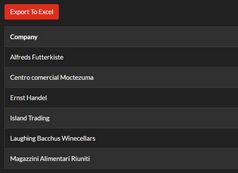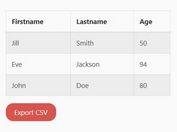Basic Table To CSV Exporter - jQuery Export_CSV
| File Size: | 3.44 KB |
|---|---|
| Views Total: | 3304 |
| Last Update: | |
| Publish Date: | |
| Official Website: | Go to website |
| License: | MIT |
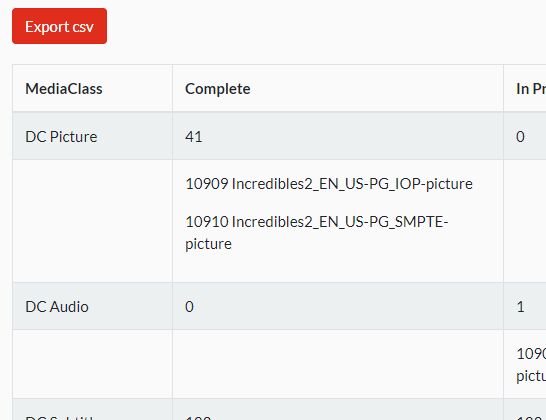
Yet another basic Table To CSV exporter that generates a CSV file from an HTML table you specify.
With support for custom column names, file name, date & time separators and more.
See also:
Basic usage:
1. Add both jQuery JavaScript library and the export_csv_plugin.js script to the HTML page.
<script src="https://code.jquery.com/jquery-1.12.4.min.js"
integrity="sha384-nvAa0+6Qg9clwYCGGPpDQLVpLNn0fRaROjHqs13t4Ggj3Ez50XnGQqc/r8MhnRDZ"
crossorigin="anonymous">
</script>
<script src="export_csv_plugin.js"></script>
2. Export your HTML table into a CSV file. Possible parameters:
- '.demo': the selecter of your HTML table
- 3: the number of table columns
- ['Column 1', 'Column 2', 'Column 3']: an array of column names
- 'download': file name
- '-': time and date separator
- 6: the length of random digits
$.exportCSV(
[
this, // Do not change
'.demo',
3,
['Column 1', 'Column 2', 'Column 3'],
'download',
'-',
'_',
10
]
);
Changelog:
2020-06-27
- JS Update
This awesome jQuery plugin is developed by ningxiaofa. For more Advanced Usages, please check the demo page or visit the official website.